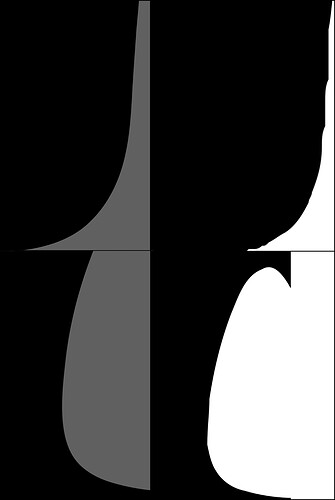My shapes are showing up with weird paths in Glyphs Mini when i copy them from Illustrator and i can’t figure out why.
I uploaded 2 examples, gray background is in Illustrator and white background is in Glyphs Mini.
Hope someone can help me.
That’s the effect of the unit grid, which you can change in Font Info (Cmd-I). See the tutorial section about importing shapes from Illustrator.
I had a look at that article and was able to fix my problem.
Thank you for the help.
1 Like