What are The yellow signs that pop sometimes on glyphs in Font view?
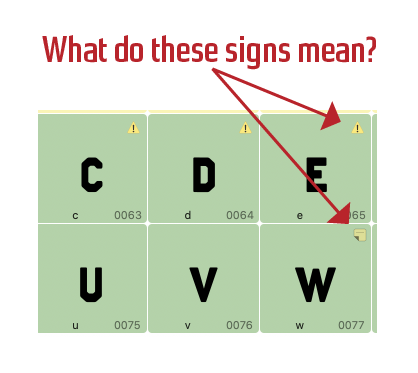
1 Like
A yellow warning sign in their top right corner indicates that the glyph contains a metric key which is out of sync. The one with the page icon indicates you attached a note.
2 Likes
How do I fix metric keys?
You need to select the glyphs that need updates and select Glyph > Update Metrics (Ctrl-Cmd-M) or Glyph > Update Metrics for all Layers (Ctrl-Opt-Cmd-M).
3 Likes
Great! That was easy, thanks!
How do I get rid of or even see “attached notes” ?
Annotation tool (dialogue balloon icon in toolbar top center).
There is a mekkablue script called Garbage Collection that can get rid of node names, annotations, glyph notes, guides, etc., in one go.
3 Likes
Thanks, Erich! I will try that next time! I did it the onesie way last night ![]()