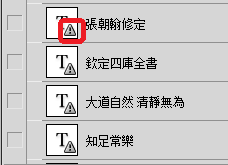I used to report a problem with naming here,
https://forum.glyphsapp.com/t/naming-is-really-so-difficult/22069
and apprantly some changes have been made.
After reinstalling a font newly exported, i found the “mark” in ps. I didn’t change the export name, but it’s not recognized in PS, leaving a mark there, regarding it as no-existing font.
Of course, if i click on it, it will be recognized, and the mark will be gone
For lower version of Glyphs, there is no such problem.