Hi, I’m using Glyphs Mini to create ligatures and I noticed that some of them show up with a gray background in the Fonts view. Is there something wrong with these glyphs?
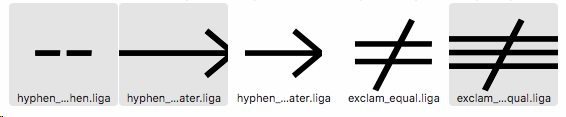
Hi, I’m using Glyphs Mini to create ligatures and I noticed that some of them show up with a gray background in the Fonts view. Is there something wrong with these glyphs?
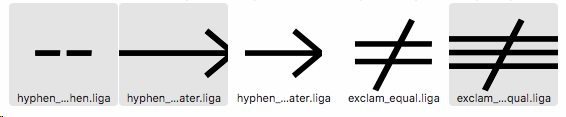
That simply means that those glyphs had changes made to them since the last time you saved that file. See the Font View: Viewing Glyphs section of the Glyphs Mini 2.0 Handbook: https://glyphsapp.com/get-started
Thanks. You’re right, but it appears that the gray background stays until you close and re-open the file. Just saving doesn’t clear it. I guess that’s what threw me off.
Anyway, thanks for the quick reply.
Are you using macOS Versions instead of regular manual file saving? You can try both via Glyphs > Preferences > User Settings, look for the Versions option at the bottom of the window.
I’m just using Cmd+S to save. Now that I know what the gray background means, I’m fine with it.
I’m using Glyphs Mini which doesn’t have that option anyway.
Thanks!