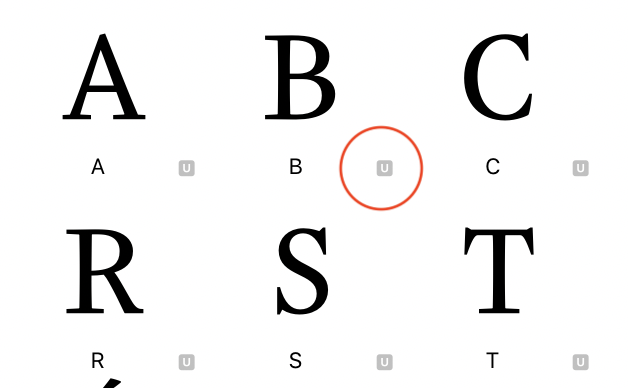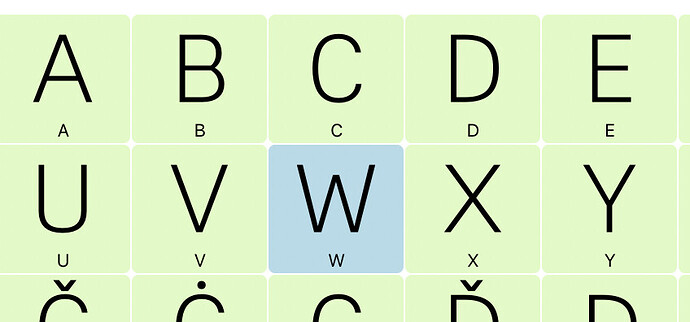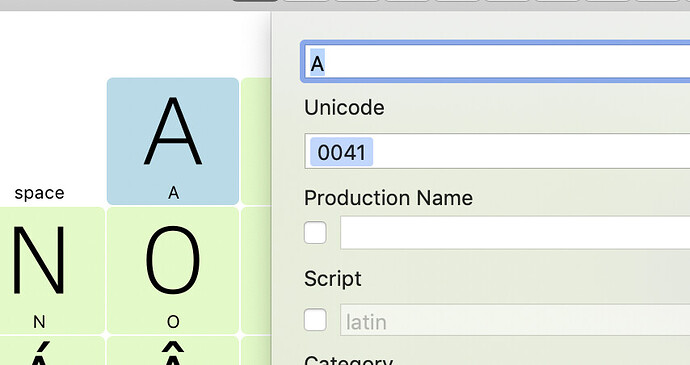A ‘u’ icon has appeared on all my glyphs. Not on other fonts.
I see the ‘u’ icon is shown on your example under ‘Managing glyphs’ on the post Glyphs 3: Make Things You Love | Glyphs
obiobik
November 26, 2020, 9:24pm
2
In G3 preferences > Appearance there is Display Unicode Value with its tickbox. If you tick it the ‘u’ will disappear and unicode values of the glyphs will be there. I dont know if there is a way to get rid of it. But it is not a bug or something.
I would guess that it stands for Unicode. If you create a glyph with a name that doesn’t align to Unicode, the ‘U’ won’t be there
But I don’t get a ‘u’ or a ‘unicode value’ on other fonts and they are named correctly and with unicodes.
The only difference I can think of is that the font has been saved as a .glyphs file from FontLab7.
obiobik
November 26, 2020, 9:41pm
5
This is probably the main issue but I don’t know what exactly is the cause of it.
The unicode is not drawn when the grids too small (yours seems to be big enough, thou).
Solved! thanks Georg. I guess my view size was just on the cusp.