I’m doing some updates on the BIZ UD Gothic / MIZ UD Mincho font families (GitHub - aaronbell/morisawa-biz-ud-mincho) and noted that when I open the font in Glyphs 3, several Kanji glyphs are not being assigned the correct unicode value.
These glyphs are outside of the BMP range, but are correctly implemented in the “Windows; Unicode full repertoire” (3,10) cmap.
For example, 𠮟 uni20B9F (which has a method to access it via OT) is showing up like this:
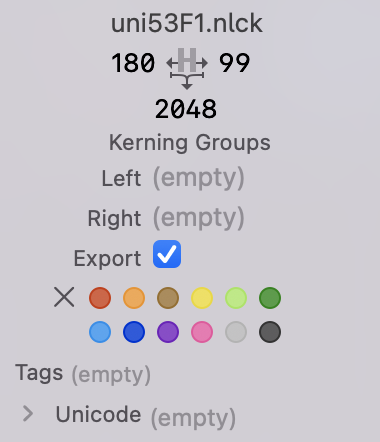
When it should look like:
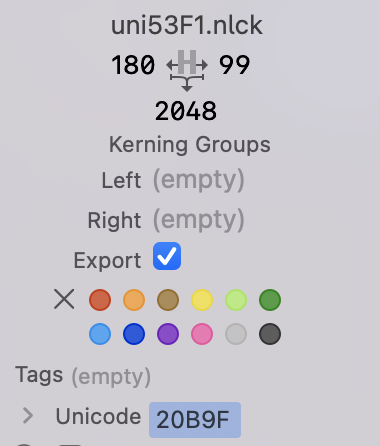
How does Glyphs 3 choose which cmap to use when importing a font?