Need to add this 3 glyphs, but I can’t find them in Glyphs - How can I add them manually? Thanks.
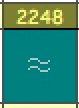
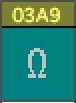

Found Approxequal on Math…
You can do so a number of ways. Here are two:
Menu: Glyphs -> Add Glyphs… (Shift-Command-G): then enter uniXXXX for each glyph or uYYYYY is a 5-digit Unicode value, where XXXX and YYYYY are Unicode values. For example, in your case, enter: uni2248 uni03a9 uni25ca
Menu: Window -> Glyph Info: then search for the Unicode values and click add to font after selecting the glyphs you want.
Hope that helps.
2 Likes
Or simply type the Unicode characters (≈ Ω ◊) in the Add Glyphs dialog. The plus button at the bottom left of glyph view adds a blank glyph called “newGlyph”, which you can rename by simply pasting the Unicode glyph.
2 Likes