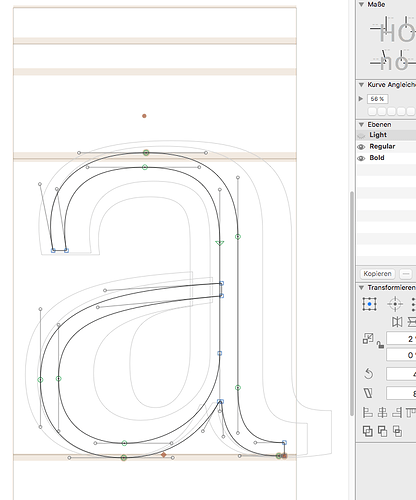I was hoping the latest update would change the way how the masters are stacked on top of another. I never understood why, when making all the masters visible in edit view (layer palette) , they are left-aligned and not centered!? That way it’s very hard to compare the masters. By the way, same goes for the ShowInterpolations plugin by @mekkablue. Wouldn’t it also be better, if all the designs were centered?
Do you mean other masters should ignore the sidebearings?
No. They should just not be aligned at coordinates 0,0, but that the actually outlines are centered. The origins 0,0 would not fit precisely on top of each other, but this doesn’t matter. You could then compare the outlines better.
That should mean that masters will ignore sidebearings and move around in the background. I’m not a fan of the idea, but I can see why you would want to do it.
I specifically avoided that because too much stuff moves around too much when your edits cause a change of the width of your glyph. But if you want to be my beta tester, we can try.
Sure!
I understand that when there are more then one character in text view, it needs to be left-aligned. But what if the masters are only centered if they are visible via Layer Palette?
I deem this very unlikely to happen. What I can offer you is a View menu plugin, e.g., a version of the one you mentioned above.
Honestly, I don’t use the Show Interpolations plugin that often, I found it a bit confusing because it shows so many outlines. I like to compare only the masters, so I turn them on and off in the layers. But yes, if thats the only way … I just wonder how others compare the masters?
I switch, Cmd-1,2,3, or use View > Show Master Compatibility. Or have them in two lines in Edit view.
ok, I see.
I changed the horizontal position of the other visible masters on the plane to Brazil. It does not center the outline but the bounding box.
Great, thanks. Looking forward to see it!
centered bounding box!  – that also always bugged me
– that also always bugged me
is it in the newest cutting edge version already implemented?
Not in the currently available one.