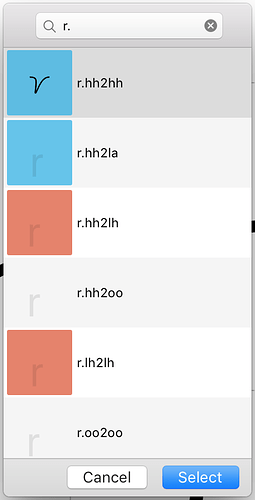Just a small thing, but would speed up my workflow a lot. Useful particularly in the context of this project, a handwriting typeface with a custom glyph naming system. I’m constantly doing quick searches for glyphs in an Edit tab, and would find the use of an asterisk as a wildcard invaluable, for instance whilst searching for any /r with a glyph name of r.**2ho. I have too many glyphs to simply type r. and scroll.
I know I could/should leverage the power of List and Smart Filters (and do, frequently, for other needs), but this is more of a system that takes valuable time to implement. In this case a wildcard would enable me to achieve what I need much more quickly and with less effort.
Cheers!