What do you like better in Figma?
Loosely related question out of curiosity: I recently took a look at Inter and noticed that a huge amount of handles was misaligned (not entirely straight). Is this a copy-paste problem in your Figma->Glyphs workflow?
Well, I’m pretty biased ha ha, so a big reason for me is that I’ve spent years of time with it and am intimately familiar.
Trying to see the objective differences:
Figma is much snappier on my computers (both on my new Apple M1 MAX machine and my older x86 Mac.) Simply selecting glyphs can take over a second before the UI updates.
Keyboard shortcuts in Glyphs are different than with other graphics apps. Examples: L does not create a line but enables the ruler. ⌘scrollwheel does not zoom (instead ⌥scrollwheel is used for zoom.)
Lots of small interaction details. For example, I can’t simply mousedown on a line and drag it in Glyphs. I have to first mousedown and mouseup over the line without moving my cursor and then I can mousedown drag to move it (but if I miss the line by a few px I lose my selection and have to start over.)
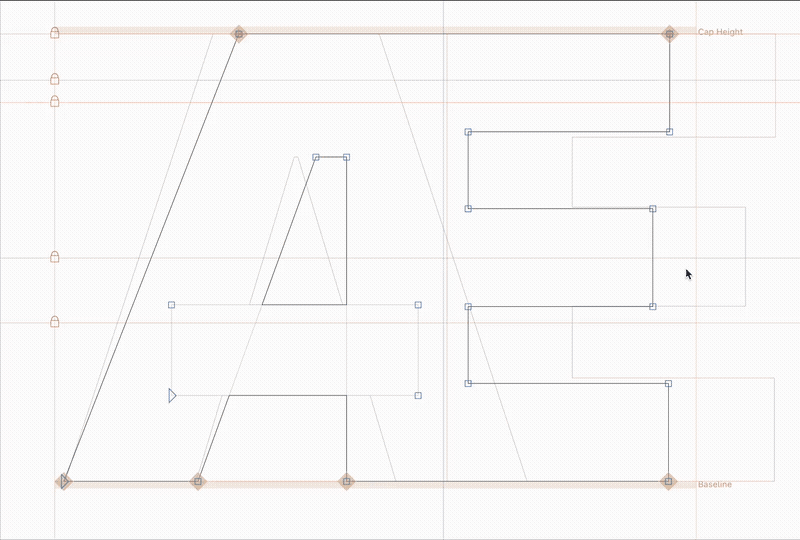
Undo model: Figma uses a unified linear undo model; changes are recorded in temporal order (which includes selection state.) I don’t fully understand Glyphs’ undo model but it seem to maintain separate undo stacks for each “context” (i.e. a glyph or the “Font” tab.) I find this to make me afraid to use undo since I’m not sure what I will undo in Glyphs (again, since it’s not strictly temporally ordered.) Instead I rely heavily on git and “File → Revert”.
Feedback: It is hard to collaborate and get feedback on a design in Glyphs as it not only requires the person giving you feedback to install Glyphs, but also for them to learn the basics. With Figma, it’s rare that a designer giving me feedback is not already familiar with it, but also they can just visit a URL in their web browser which makes the ask (to give me some feedback) smaller of a favor.
Again, I’m trying to think objectively which is hard ![]()
In the end I think the best tools are those that can interoperate with other things as there will always be users with preference (or constraints) on other tooling. With Figma we “had” to invest a ton of work into this sort of thing with SVG (tens of thousands of engineering hours into SVG alone!), Sketch import, keyboard shortcuts (to make Figma more familiar to Illustrator and Sketch users alike.)
Hope this is helpful!
Sidenote: it would be amazing with Figma ↔︎ Glyphs sync. Maybe it can be done by a 3rd party program on .glyph files.
Probably not.
My workflow for Figma → Glyphs would be:
- design shape in Figma
- import into Glyphs
- do the final 10-20% of design in Glyphs
Did you look at (latest stable) version 3.19 or the in-progress beta version? The latter was converted from 2816 UPM to 2048 UPM and Glyphs snapped everything to the grid as it was configured at the time which offset some handles.
In any case, I would really appreciate an “issue” on GitHub listing the glyphs with Bézier handle issues: Sign in to GitHub · GitHub
Can you disable all plugins? I see you have the stem thickness plugin active. With a normal complex glyph I get 45–60 frames/s on my 2016 MacBook Pro and full 60 frames/s on my M1 Pro MacBook. So your 1 second delay is not to be expected. But what exactly do you mean be “selecting glyphs”?
Why should pressing “L” should create a line? Pressing single keys to select tools is common in most tools I use/have (Adobe/Pixelmator/Affinity). Adding stuff is mostly done my clicking the mouse with a special tool.
All the aforementioned apps do the ⌥+scrollwheel for zoom.
That is do avoid dragging a line by accident when trying to drag a rectangular selection.
The font/document has one undo for “global” things. But each glyph has its own undo. If it would use one global undo would be devastating. You could edit a glyph, switch to another one and do edit there. Then you switch back to the first glyph and realize that you don’t like what you did in the first step. You hit undo but nothing would happen because you would undo the changes in the second glyph without seeing it.
Selection is mostly not part of the undo as what would create a lot unnecessary undo steps.
I might be biased here, too but I have never use Figma (I have opened it once or twice but never did anything with it). So for me it would be the total opposite ;).
What exactly would you like to do? Open .glyph files in Figma or use Figma tools inside of Glyphs?
If removing the plugins doesn’t help, could we schedule a screen share that I could have a look at it?
“Mirrored” glyphs; a replica of the glyphs in a Figma document. Changes to the outlines in either Figma or Glyphs are instantly visible in the other. Technically “possible” but probably at a high cost.
Scrolling in the “Fonts” tab seem to get slower the longer Glyphs is open (and/or the more work is done after starting the app.) It has been crashing a lot on me today so I have a freshly opened app now and scrolling the “Fonts” tab is pretty good, not fluid but refreshes fast enough for me to quickly find something.
This is what it looks like right after restarting Glyphs: (I have disabled all plugins by moving the “Plugins” dir away before restarting the app.) CleanShot 2022-06-02 at 13.22.24.mp4
Selection in the “Fonts” tab is really quite slow. ⌘A takes about a second and selecting just one glyph takes a pretty long while too: CleanShot 2022-06-02 at 13.15.17.mp4
Panning around in the editor is both laggy: Both as in the time it takes from moving my hand on my mouse or trackpad until the view pans in response (not visible in the video of course), and in rendering. As we talked about in the past, rendering lags when the grid is visible (but is fluid when the grid is not visible.) CleanShot 2022-06-02 at 13.20.25.mp4
(These were recorded without plugins and without background apps using more than a few % of CPU according to activity monitor. The machine is a MacBook Pro (14-inch, 2021), M1 Max chip, 32 GB memory, macOS 12.2.1, Glyphs 3.0.5 (3110).)
Hope this is helpful! Happy to do a video call with you if that helps. I’m in the GMT-7 time zone.
Thanks for the videos.
I have a MacBook Pro with M1 Pro:
When scrolling in font view with your font and a similar view setting I get 55–60 frames per second on the 5K Studio Display and more than 100 on the internal screen. (according to Quartz Debug). Not sure how to improve on this.
Pressing command+A takes about 1/10 of a second. Deselecting by clicking on one cell is quite slow. I didn’t look into this in detail but it seems that it is a delay be the double click detection. It basically waits for a second click.
Now we need to figure out why it seem slower for you.
And we are working on the grid problem. This will also improve performance with background images.
I just saw that the stem thickness plugin is active in the edit view video. And how much test do you have in the edit view in that example. I recommend to not have more than a few lines.
When scrolling in font view with your font and a similar view setting I get 55–60 frames per second on the 5K Studio Display and more than 100 on the internal screen.
Interesting! That is indeed as good as it gets. I just recently set up this computer of mine so there’s a minimum of “weird crap installed.” It’s connected to a single 5K LG display (laptop closed). I’ve got Safari, Spotify, Sublime Text, Mimestream and Dropbox running and Activity Monitor doesn’t indicate anything suspicious as I’m panning or scrolling: CleanShot 2022-06-02 at 14.40.43.mp4
And we are working on the grid problem. This will also improve performance with background images.
![]() ︎︎︎︎
︎︎︎︎
I just saw that the stem thickness plugin is active in the edit view video
Apologies. Wrong link to a recording before restarting after removing all plugins. Here’s without plugins (same render perf): CleanShot 2022-06-02 at 13.21.12.mp4
Tiny nit re this web app: I entered U+2661 WHITE HEART SUIT and the forum web app rewrote it as U+2764 HEAVY BLACK HEART + U+FE0F VARIATION SELECTOR-16. A little surprising.
Test: ![]()
That is strange, indeed. And only when rendering the post. Internally it still stores the white hart. It might be caused by the automatic emoji replacement.
Can you try the edit view with only a few glyphs?
I can’t tell the difference; it seems equally performant with just a few simple glyphs as with a whole bunch of them. Really, it’s only lagging when the grid is showing which I know you’re working on. CleanShot 2022-06-04 at 14.53.31.mp4