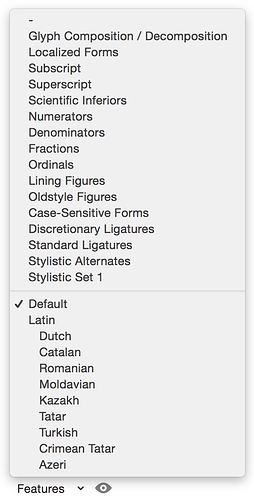How do I write with ligatures in text tool?
If you want to directly access the glyph, you can use cmd+F to search for glyphs in your font. For example, type “fi” and hit enter to insert the ligature for “fi”.
The other way is to use the corresponding OpenType feature. If your code is correct, you can use the “Features” button in the lower left corner of the edit window. Select the feature in which you put your ligatures and it should replace your letters by the appropriate ligature glyphs.
I see @Frode_Helland already uploaded a picture of that menu.
1 Like