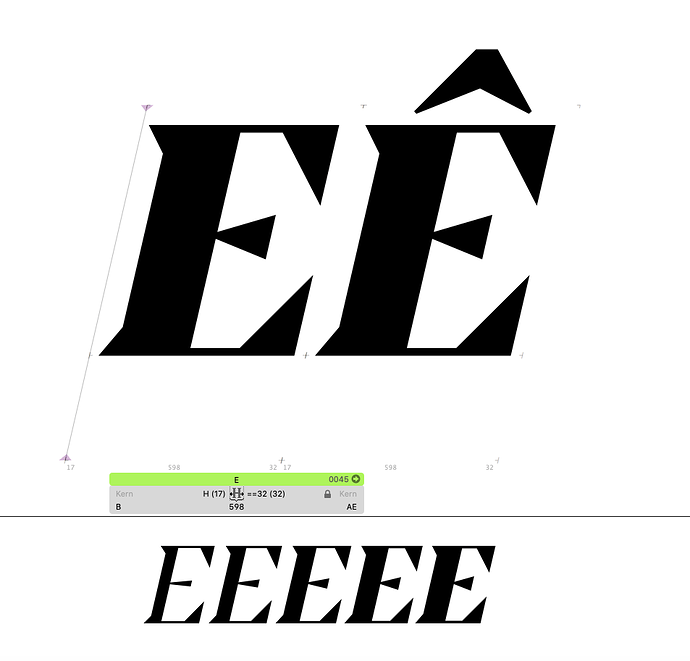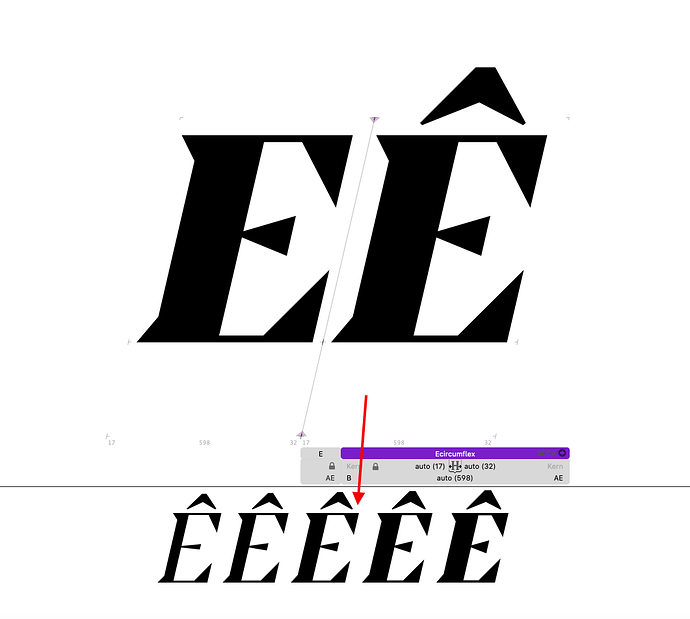Hi.
I’m having a problem with a automatic aligment of a component, in an interpolated instance.
I have two masters, Regular and Black. All component glyphs, ex. ÁÇÉÓ etc., have a wide spacing in the Bold instance. I don’t have any custom parameters in this file. Anyone knows what might be the issue? The Bold Instance exports with wrong side-bearings.
- Verified the actual export? (Not just the Show All Instances)
- Any special layers involved? Bracket or brace layers?
- Verified the automatic alignment? All anchors set in E and circumflexcomb?
Rainer,
I have check all that and the issue still exist. No bracket layers. If you want, you can have a look at the file which I attach. Thank you!
Untilted_fix.glyphs (51.4 KB)
there is a hidden metric key in the Ecircumflex. Even if it says “auto”, click in the textfield and you will see a “==50”. remove it from both sides and both masters. I check if I can improve the “auto” string.
1 Like
Georg,
Thank you so much! That did the job. Solved!