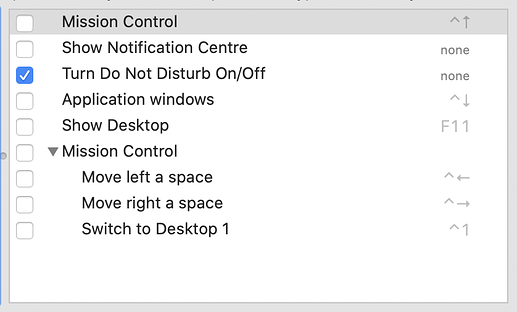When I press CTRL-SHIFT-Leftarrow in text mode, nothing happens. (CTRL-SHIFT-Rightarrow sometimes works?) CTRL-SHIFT-ALT-Leftarrow definitely still works for kerning, though.
Can you check in system preferences of a global shortcut is set?
I’ve never touched those settings. There seem to be a few global shortcuts defined (such as to switch keyboard layouts), but nothing with arrow keys.
There are usually default shortcuts for changing Spaces. Maybe they reset themselves?
If you’ve installed the 1.0 of my plugin Keyboard Selection Travel, then there was a bug that blocked/overloaded Control-Shift-Arrow by default. This is fixed in the 1.0.1 which should be installed automatically by Glyphs.
2 Likes
Hi Florian, thanks for the tip! You were right about the plugin. I didn’t remember I had the plugin installed, but there it was. Apparently it wasn’t automatically patched.