Hello, I have noticed in 3198 (maybe already present in earlier versions) that, when I have the cursor in front of an unencoded glyph (for example, a component glyph such as _euro.bars) and I delete said glyph with Cmd+Backspace, the glyph string is replaced with .notdef in the text view.
I can’t reproduce this.
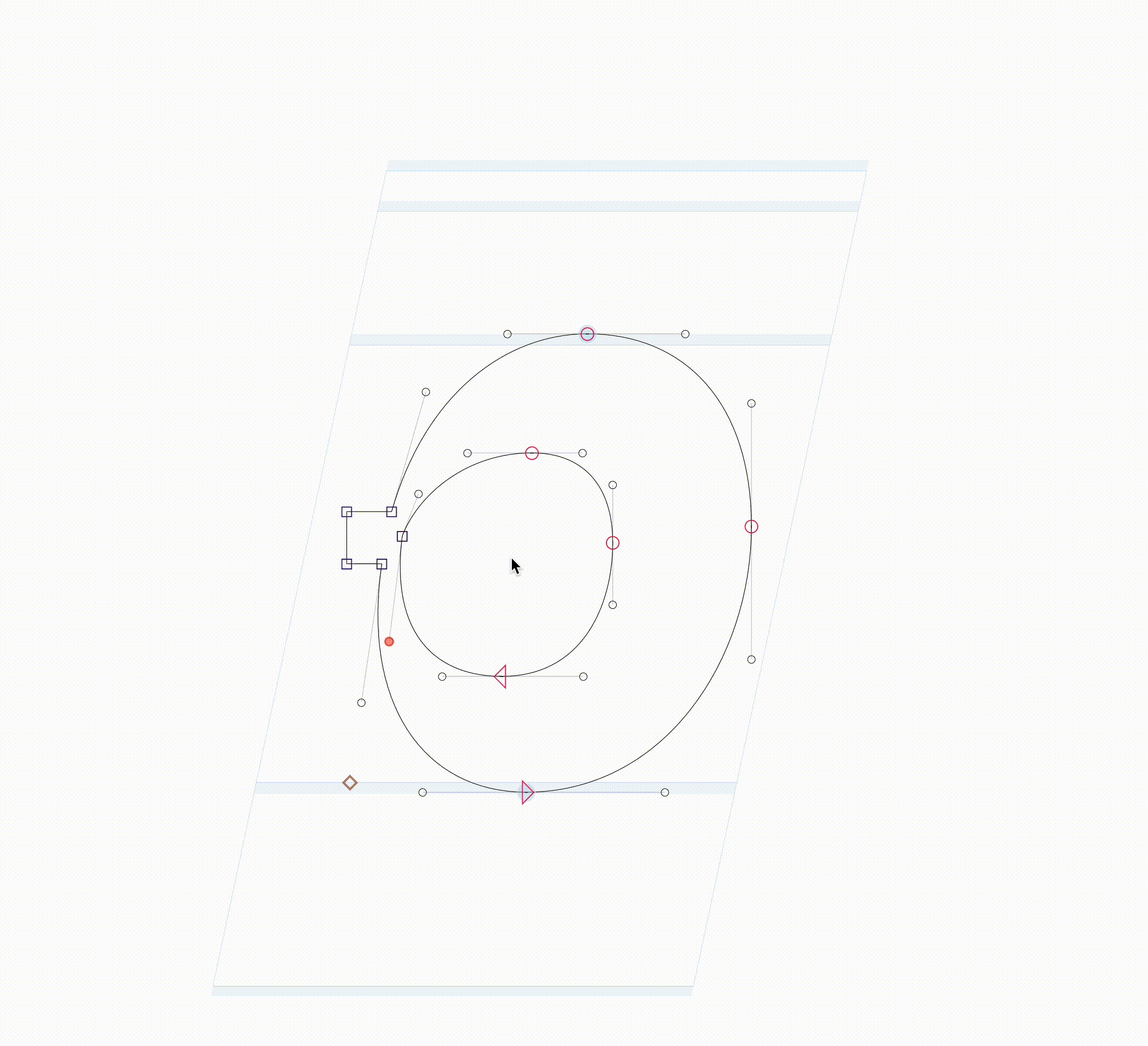
Even when in Edit mode, same thing happens.
Glyph name: _bowl
That’s a cool .notdef ![]()
Thanks Mark, I’ll let Mark know ![]()
Hello, in 3199, this also happens. If a notdef is not present, a space is inserted instead.
I also noticed another odd behaviour:
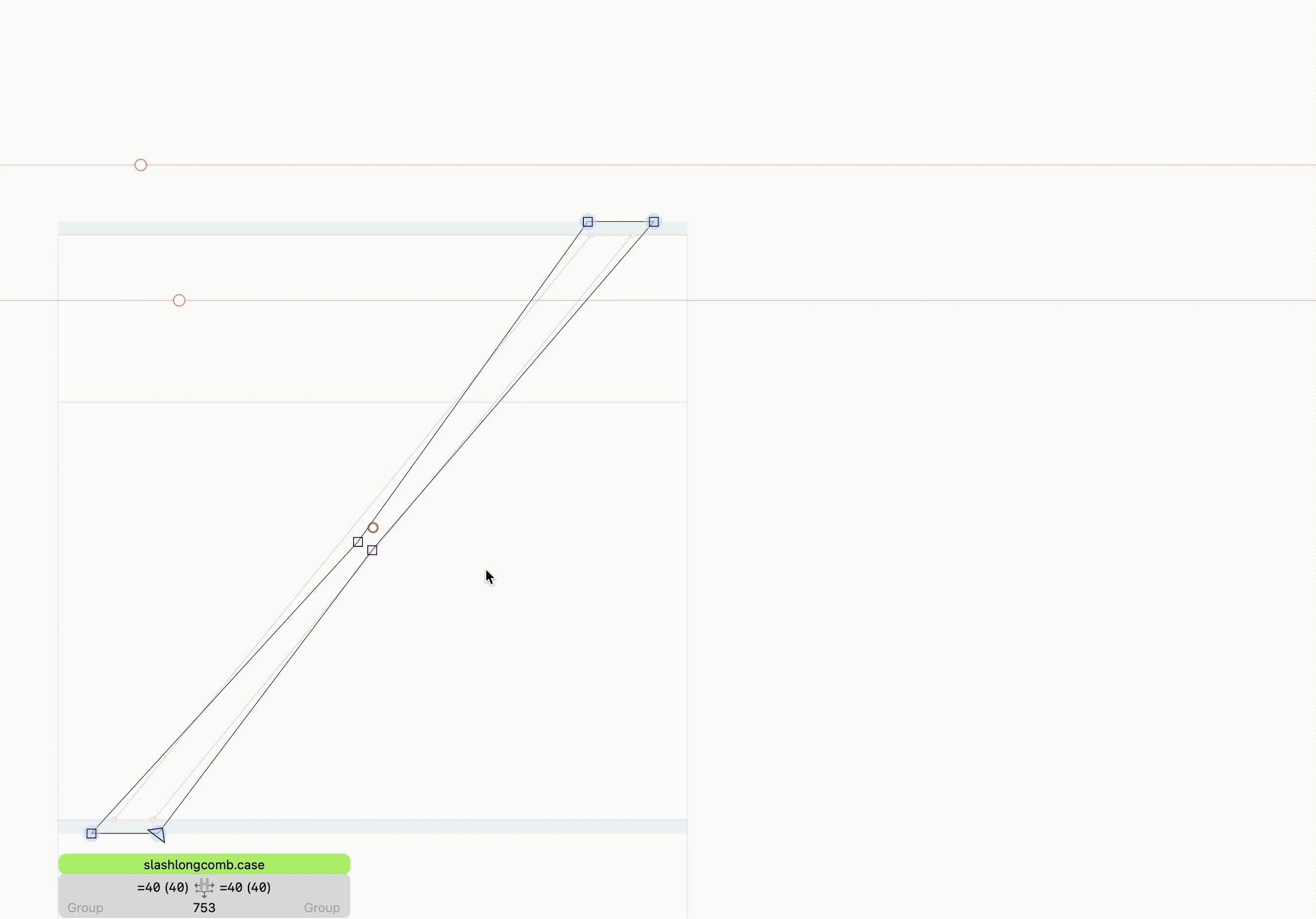
Clicking “Show all Glyphs that use blabla” adds the glyphs to the text view, but removes the component glyph from the text view. This is annoying.
Hello, this is still an annoying issue in 3204.
Example:
- Open glyph
dieresiscomb - Click “Show all glyphs that use this glyph as a component”
Result: All glyphs using dieresiscomb will appear, but dieresiscomb will be removed from the tab text.
I sincerely hope this is not intentional.
That is not intentional. I didn’t get to it, yet. Thanks for reminding.
I noticed it too, but could not reliably reproduce it yet. Sometimes it deletes the original character, sometimes not.
Fixed it.
Thanks!