I working on a variable typeface, when I use the bracket trick the letter (feh-ar.init) [فـ] takes the isolated form instead of the initial form and the letter (qaf-ar.init) doesn’t work at all as if the Bracket layers are no in the font
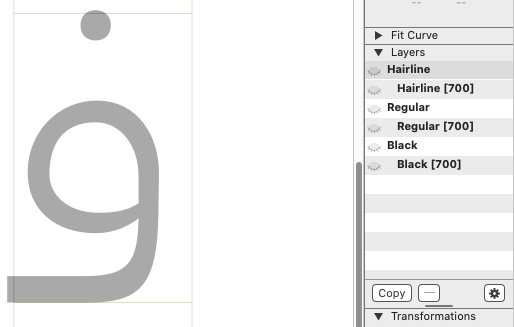
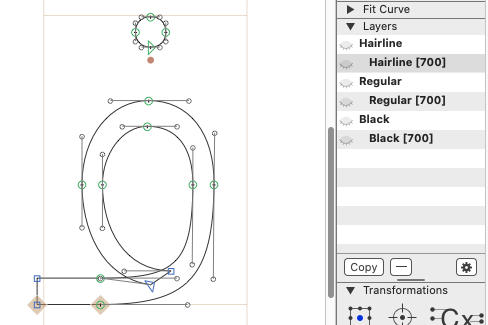
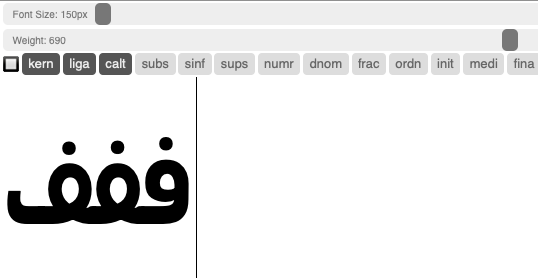
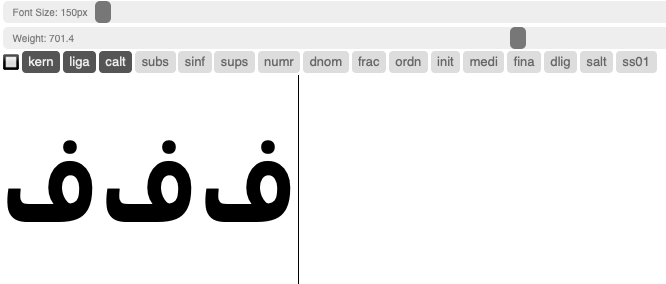
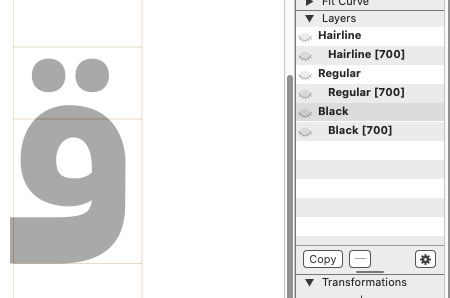
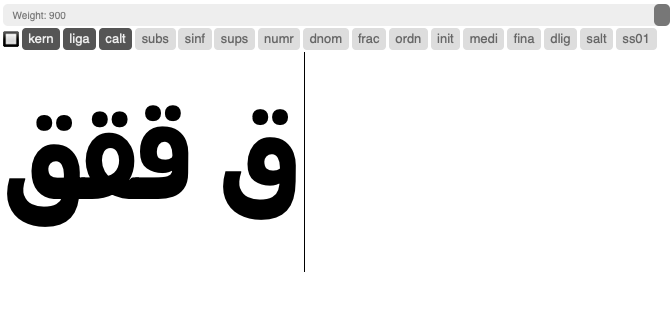
I working on a variable typeface, when I use the bracket trick the letter (feh-ar.init) [فـ] takes the isolated form instead of the initial form and the letter (qaf-ar.init) doesn’t work at all as if the Bracket layers are no in the font
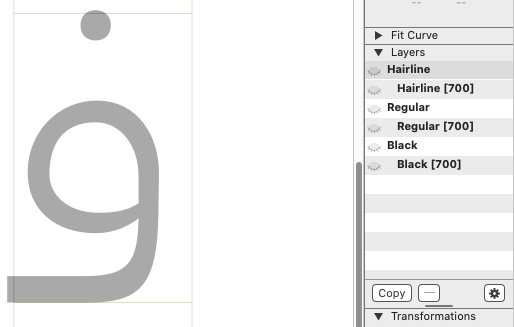
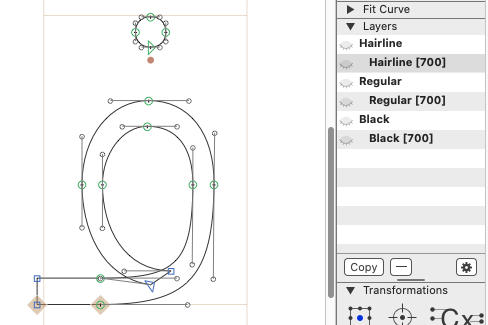
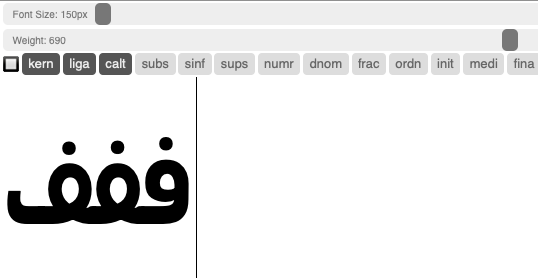
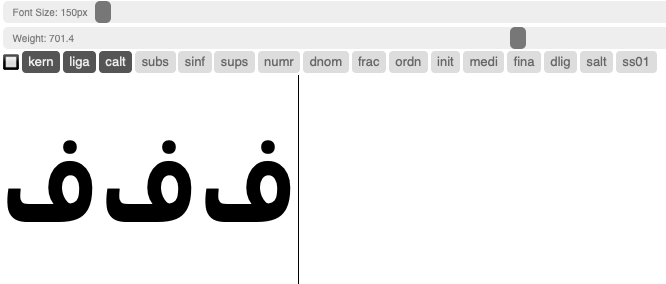
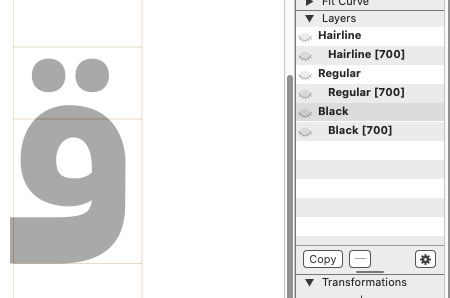
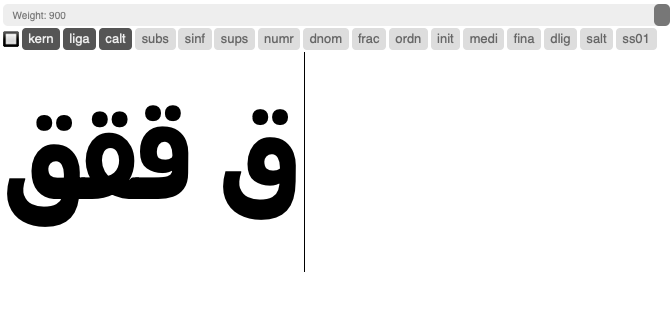
This probably has to do with the order of the variation feature/lookup (typically rvrn) in respect to the positional lookups (init, fina, medi, isol).
Try the custom parameter Feature for Feature Variations and set it to a feature that is listed after the positional features, e.g., calt or rlig perhaps.
It worked, THANK YOU
Just to understand is the rvrn an auto OT feature that glyphs adds automatically to link the glyphs of bracket or brace tricks, right ?
The switching of shapes for certain areas of the design space is done with featureVariations. They work by switching in or replacing a feature by another.
The rvrn feature is run very early, before the positional features. And so those shape are never used as the features don’t know the extra glyph that is created from the bracket layers…
Another issue appeared after further testing, my font has both rlig and calt the first try I used the rlig in the Feature for Feature Variations and it worked but with a tiny bug, for some reason the rlig feature like lam-alef (لا) didn’t work only in the Black master and after the 700 that’s the bracket layer NOT the Black master itself witch is 900 in my font.
So I tried the calt instead of the rlig but the same issue but this time the calt features didnt’ work either after the 700 in the weight slider.
I’m thinking of using a blank feature that comes after all others.
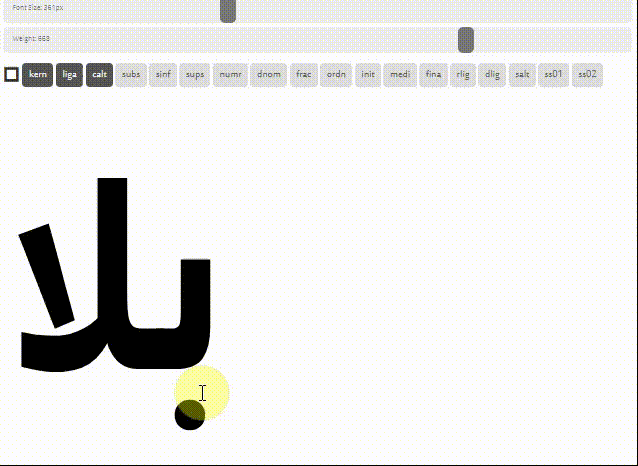
I used rclt with a simple sub just to make active and it seems to be working as the font originally doesn’t have and rclt but I think if the font Originally has rclt it wont work after 700 wt.