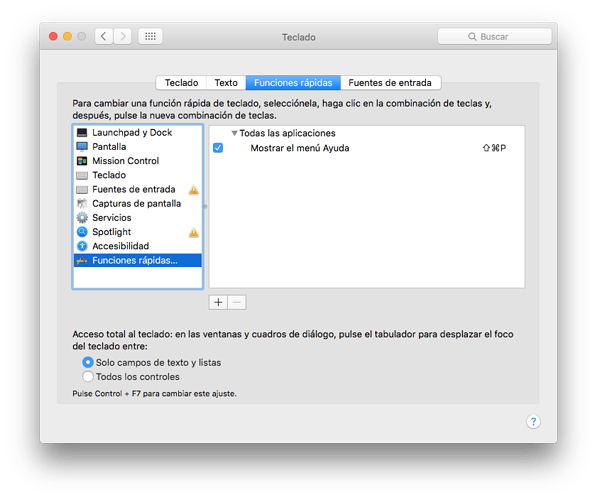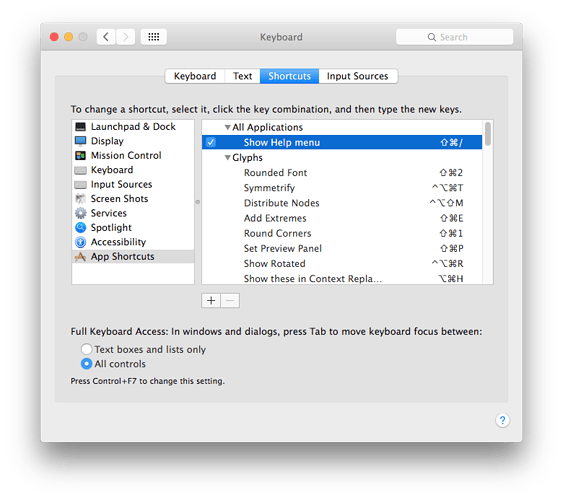My Scripts menu is getting very messy and I’m running out shortcuts, has anyone else had this problem? I’m thinking a little floating window that can launch often used scripts would be good — asking to see if anyone else has made such a script already?
I hardly ever use shortcuts for scripts. Instead, I have a shortcut for opening the Help menu. Once you open the help menu, you can start typing the name of any menu item, including installed scripts, and you can run it with a simple press of the Return key.
2 Likes
Interesting approach. I know how to set shortcuts for the menus, but how to access this search field in particular? Neither calling it »Help« nor »Search« seem to work.
1 Like
The mekkablue approach is very useful for me, I think we discuss it before.
In my case I hit cmd+shift+p to launch the search field, because is the way that sublime text launch the Command Palette.
Mark, If I understand your question, you have to set up the shortcut on the preferences of OS X.
Best regards.
1 Like