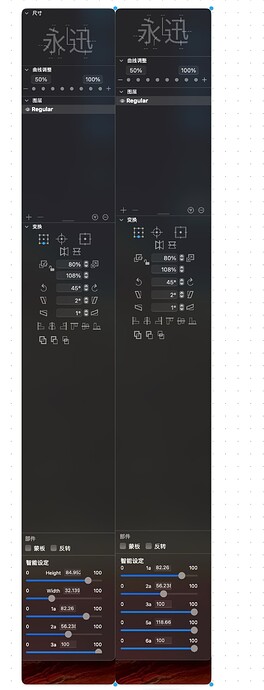Hello.
Can we add a tab locking operation, as sometimes we accidentally close commonly used ones by mistake.
Thank you.
You can use “Reopen last closed tab” (Cmd+Option+Shift+W).
Thank you for telling me this method, but this will be at the end of the restored tab position, and I often use the content of the tab for comparison. So I need a tab “Top” operation.
Why don’t you make a sample text list if the tab contains commonly used texts?
Thank you, I forgot that this is still possible because I am accustomed to inserting some placeholders in a paragraph of text to facilitate comparison. So I thought it would be great if I could lock the tab
You can store placeholders in the sample tact as well with /Placeholder
And there is a mekkablue script for converting placeholders to regular characters called Freeze Placeholders.
Okay, there’s one more question. Regarding the adjustment axis of intelligent components, it is currently not possible to display all the adjustment axes, only some of them. When I want to adjust other axes, I often need to pull them down. Can it support the proportion of custom smart parts in the box.
You can have placeholders in the sample strings, too:
abc/Placeholder xyz
And I’m looking into tab locking.
Oh, I see, thank you.Looking forward to the emergence of new features
There’s one more question. Regarding the adjustment axis of intelligent components, it is currently not possible to display all the adjustment axes, only some of them. When I want to adjust other axes, I often need to pull them down. Can it support the proportion of custom smart parts in the box.
Can you show a screenshot of what you mean?
I made the panel a bit higher. I’ll try to preserve the scroll position, too.
Can I freely adjust the height of the panel? I think this may be more convenient.By the way, my version is 3.2 (3190)
No. The panel will resize itself depending on the content. But only to a max size. I doubled that max size. So you will need less scrolling.
Okay, I understand