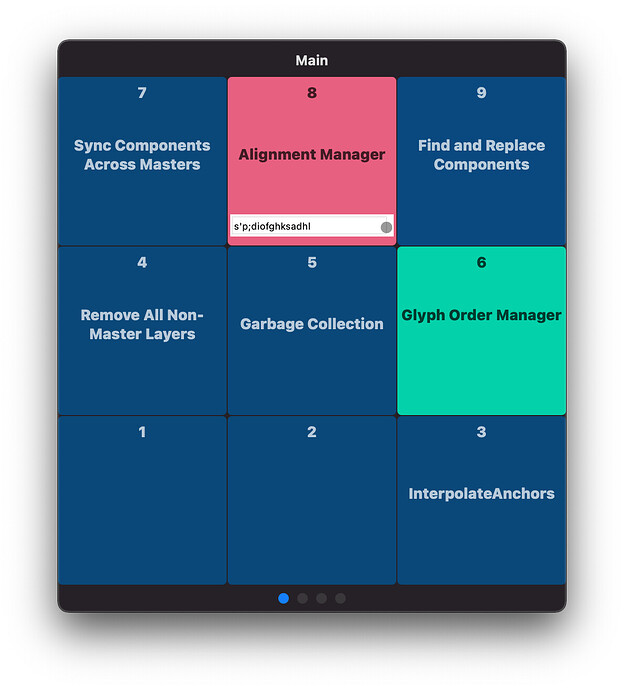after installation, it’s shown under “windows” only, i can not see any panel. but if i click on it,Glyphs crashes. Anything wrong?
How to use it? thanks.
Can you check the Macro window if there are any error messages?
nothing, just closed immediately.
What version of Glyphs and MacOS do you have?
Script Deck won’t show anything to the Macro Panel (it is written in Objective-C).
But in order to help you, I’d like to know the Glyphs build and Mac OS version of yours.
Also usually it should be invoked with a shortcut. I recommend ctrl+space (details about setting shortcuts are also explained here and in the manual PDF)
Glyphs 3251
Mac High Sierra 10.13.6
Thanks!
I’ll dm you for further help.
Edit:
I pushed an update that makes Script Deck also work for Mac OS 10.13
(Waiting for response if that fixed it)
I installed Script Deck, but it don’t appear on the window menu or everywhere. I added the shortcut, but nothing happens.
MacOS 14.5
Glyphs 3.3 (3311)
Macbook Pro Intel i5 (2020)
Do you get any thing in the macro window?
Nothing in the macro window, because I have not been able to activate Script Deck. I know it has been installed from the plugin manager but it does not appear in any menu (it does not appear in the Reporter Toggler plugin either).
Can you manually remove it from the Plugins and Repositories folder, restart Glyphs, install it and restart again?
I did it and it still gives the same result.
Hi @BarryBianco
Sorry for the trouble. I think we already wrote via dm and I wait for your next answer via email, right?
@GeorgSeifert & @BarryBianco
My plugins (like Script Deck, Variable Font Preview, Presenter, Show Stems, Recyclers, etc) won’t show anything in the macro panel, as they are written in Objective-C
@frankleng
Does it work for you now?
I realized that.
hey @Mark script deck is ausome
can I ask you to add more pages? and can user add annotation to each block as hint?
Thanks @Reza
More Pages:
How many more do you think would suffice? I try to keep the pages somewhat limited to balance usability.
Annotations:
What kind of annotations do you have in mind? Do you know that you can set a name for each page (just click on o the page number and edit). Is that what you mean with “block”?
Is it possible to manage by user? otherwise for me I need 4 more pages to categorize much better
Yes I know about name of each page. I mean add annotation to each nine rectangle. is it possible?
Not yet, but I’ll see what I can do.
Where would that annotation be seen. Is a tooltip enough? Or could you make a mock-up image? Some scripts have a long title that already fills a button quite a bit.
@Reza
Do you need to edit those annotations or could it show the doc string (kind of a short explanation) that a script already (can) have?
Usually the scripts have a menu title and optionally that “annotation” which is displayed as a tooltip when you hover over the script name in the App menu. I could make it show those, if you don’t need to edit them from within Script Deck‽