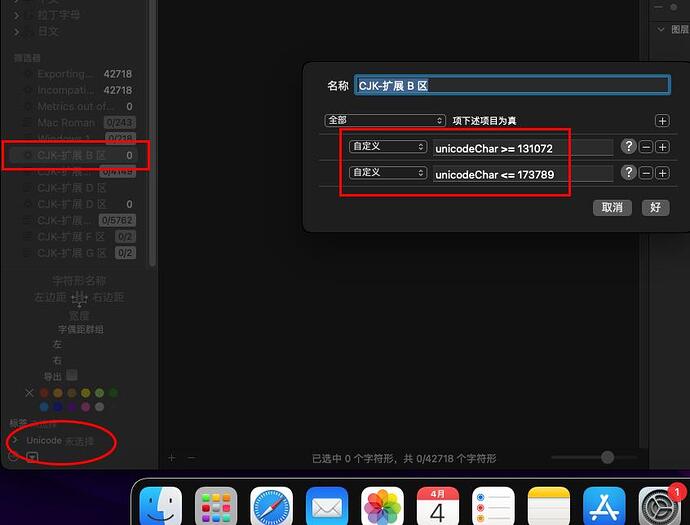Can glyphs build a complete Unicode list? There are 90000 Chinese characters. After glyphs is imported, there is no Unicode in CJK-BCDEFG area. Suggestions!!!
This is the character set of FontCreator. After importing the font, it will be automatically classified into the corresponding area.I hope glyphs also have this function.
Glyphs does not automatically sort glyphs by their Unicode block. You can have, however, create Smart Filters that include a range on Unicode code points:
https://forum.glyphsapp.com/t/is-it-possible-to-restrict-a-smart-filter-to-a-certain-unicode-range/21872/2
Or you could create a List Filter that includes a list of glyphs (which do not necessarily need to occur together in Unicode).
Or you could create a custom sidebar entry with a custom icon and sub-categories. See the following tutorial for details on that:
1 Like
It seems that the first method is invalid. After importing the font, Unicode is still empty.
Unicode beyond glyphs cannot be displayed in glyphs at all. The Unicode of font is lost.
How did you import the font? From a TTF file or an OTF file or from some other source like an UFO file?
The list with its own Unicode area will be displayed if there is one, and will not be displayed if there is no one. A complete Unicode is very important for large fonts.
Resolved.
Unicode is restored and automatically classified into my custom filter.
We therefore strongly recommend using the built-in nice names scheme for glyph names. That is, except when you need to integrate with a workflow that prescribes a different naming scheme. This is sometimes the case if you exchange font data with UFO users.
In short, unless you have a good reason not to, take our advice and follow these two steps:
- Make sure that File > Font Info > Other > Use Custom Naming is unchecked, and
- Reset Unicode values and glyph names by selecting all glyphs in Font view and choosing Glyph > Update Glyph Info.