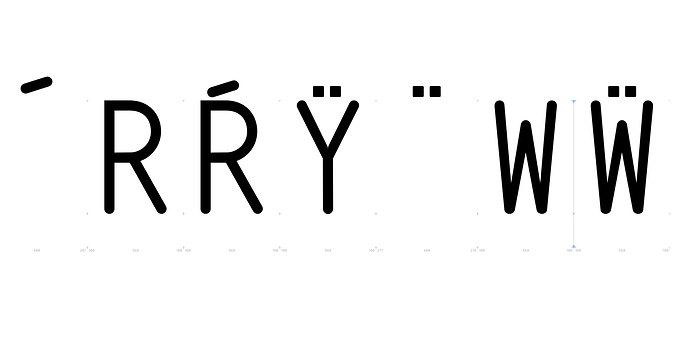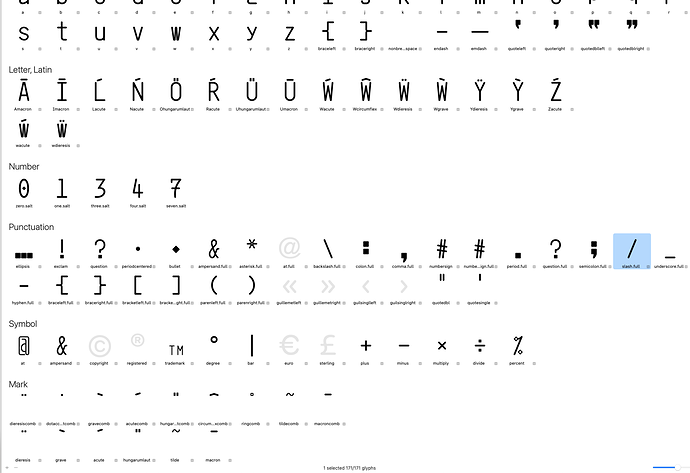I have created some accented letters – they are anchored etc as per the tutorial guidance. They work when copied & pasted from the main font window but don’t type correctly with keyboard commands. The accent appears to the left then the letters follows…Any help much appreciated, it’s driving me nuts! thanks
What exactly are you typing?
Hi, it’s the usual combination to get an accented letter such as hold option key then ‘e’ to get the accent, then the letter. The accent appears, then the letter hut not as a combined unit, thanks
This is an Apple keyboard thing that some seemingly possible letters are unavailable. The same happens in any app.
Do you have all the glyphs in your font? E.g. acute and acutecomb and a and aacute.
If you do not have all the glyphs yet, you can press ⌘F and type the glyph name to insert it.
Hi, I think I have accents in the font – I’ve attached an image to show how far I’ve got. It’s seems strange that I can’t type the accented character in the conventional way – Keeping thinking I’m missing something…
Which of the characters is not working?
The only character that types correctly is the Ÿ