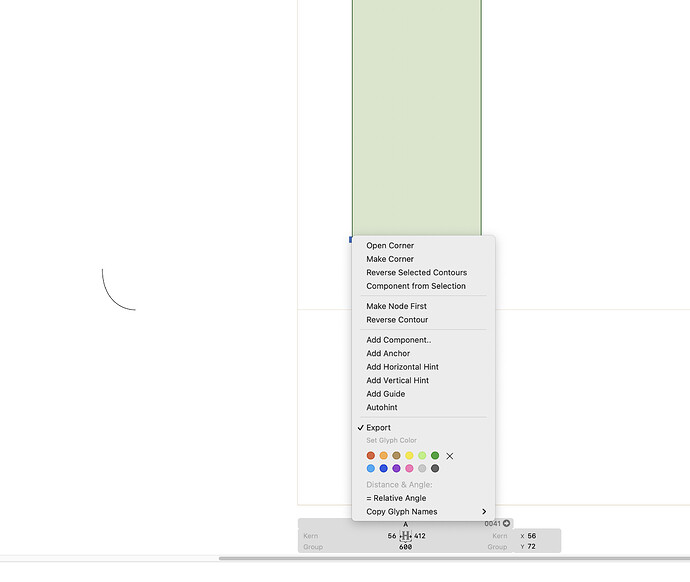All of a sudden this morning the ‘Add Corner’ right click option was missing from both Glyphs 2 and Glyphs 3. I restarted my computer and opened back up and was still missing. The existing corners are still there, but I can’t add any new ones. Was working fine yesterday, I have no idea where they went. Even when I search ‘Add Corner’ nothing pops up.
It is only available if:
- there is at least one
_corner.xxxglyph in your font, and - only (blue) corner nodes are selected.
Hi Rainer,
Yes there is a _corner glyph and I am only highlighting corner nodes. Like I said I use corners on all my glyphs across 3 weights and 2 widths, it just stopped working today for some reason.
does it need to have a .XXX after it? right now its just labeled as _corner
Strange that it would only now stop working when it’s been labelled that way this whole time.
I just tested it, and yes, it needs something after the dot.