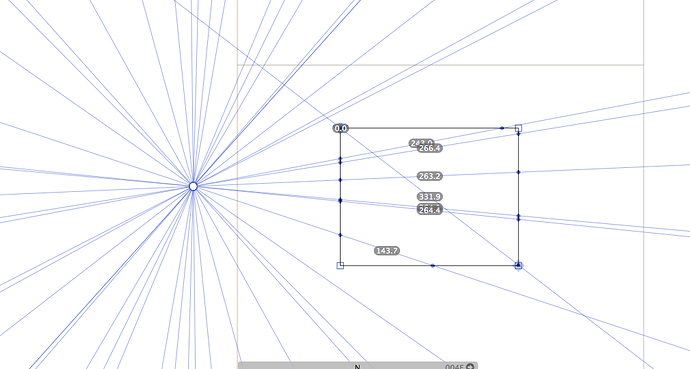As per https://github.com/mekkablue/Glyphs-Scripts/issues/76 I see that now this script is no longer needed, but I can’t create a keyboard shortcut?
I removed the script because it reduplicates what Glyphs does by default now. I sometimes keep scripts like that for the ability to add shortcuts as you mention. But I am reluctant in this case, because I think guidelines are so overused.
However, you can add a guideline quickly if you press G while dragging a measurement line (Ctrl-Opt-Cmd-drag). It is a little acrobatic, I know, but easy to get used to.