Hi – I’ve encountered an issue when opening a file that I saved in a previous version of the app
There are 85 alignment issues reported that I can correct, but not sure why this would happen.
Please advise – see screenshots
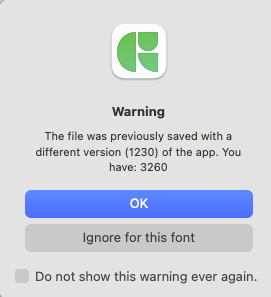
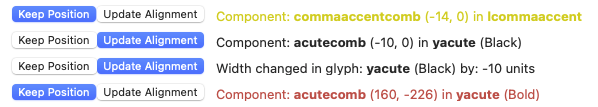
The old file was edited in a very old version of Glyphs, apparently. I would advise you follow the process the window initiates and check what the difference in alignment is when you activate automatic alignment for those where you selected “Keep Position” (which turns off automatic alignment).
Hi Sebastian - thanks for your prompt response.
The file was actually saved in a 3.x version of the app in May this year – the original files are from Github from three or so years ago - I wonder if it’s picking up some data from the original saved/created file?
Github: GitHub - googlefonts/mulish at 6844cf9dd294f736d4864ba270805cb6e5a49403
Not the one in the screenshot. It says it was last saved with build 1230 which is much older than version 3.
It’s wrong! Not sure what version that is but I’ve never used it – I started with Mini in 2020, then onto the full version in 2022
Here’s the file in it’s folder:
![]()
I made a screen recording but I can’t upload it for some reason
Are you sure that’s the same file? That screenshot said it was previously saved in 3151, whereas the one in the OP says 1230.
Agh! Good spot! I uploaded the wrong screenshot – the query was really about the mis-alignment of the glyphs themselves – the OP stands, but forget the app version part, so…
The question is why has the spacing and widths changed since I saved this file in May 2024 – there are 85 issues. not just the ones in the screenshot
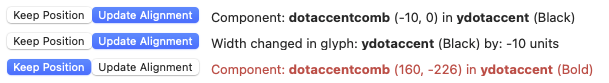
These are all composites. Now imagine you made changes in your lowercase c, that means all your c composites have to adapt, including the position of the accents. It can happen that the x,y position of the accent component (inside the composite) does not reflect the change you did in the base glyphs. Current versions of Glyphs are much better at updating all affected glyphs and writing the changes into the file. We did have a bug in a version a while ago where the changes didn’t cascade down as you’d expect unless you touched the affected glyph once.
If such a discrepancy exists in your file, this dialog will pop up. I assume you can simply update all of them.
Does this look like an instance of that, though? If the y glyph is changed by -10 units, it would make sense for ydotaccent to change by -10 units (as shown) and for the component to shift by -10 units (as also shown in the Black weight) – but for the component to shift by [160, -226] units in the Bold weight seems like rather an extreme change if it’s the same base change that’s causing it.
Can you select “Keep Position” for all and also check “Show in Edit View”. Then you can go through all those glyphs and enable the alignment one after the other and see what happens.
Thanks everyone – just to confirm, I haven’t opened the file since it was saved back in May, when it was fine. I have upgraded both Mac and Glyphs version since then (both v3.x).
I guess it’s a glitch of some kind – I’ll select ‘Keep Position’ and go from there and report back.
