Well, looking at the redesigned font info window, I can’t find where do I edit the alignment zones for masters. I’m not talking about FamilyAlignmentZones in general font info.
I see the zones in the glyph editing window, but where do I set them?
Well, looking at the redesigned font info window, I can’t find where do I edit the alignment zones for masters. I’m not talking about FamilyAlignmentZones in general font info.
I see the zones in the glyph editing window, but where do I set them?
Cmd-I > Masters > Metrics. Second field is zones.
Ah, now I see! It’s an elegant UI solution, although not that obvious.
I’m confused…
Is it just another metric that you add (which would make sense) but ‘Alignment Zones’ don’t show up as an option as I would expect. I would suggest adding that as part of the dropdown menu. This would help to prevent user errors such as misspellings (ie. ‘alingment zone’).
Suggestion (see below): Instead of Automatically setting the ‘Metric Type’ to undefined, you could shift the focus and create that as an open field that would allow the user to immediately begin typing. The field could autofill based on what the user types.
Just noticed, that the additional Alignment Zones disappear, after I closed the file.
The basic Alignment Zones are always present (ascender, cap, x-height, descender), but when I enter a new zone for small caps, this zone gets lost after I have closed the file.
3084 M1
You might need to switch the file format to Format 3 in Font Info > Others.
I already added more checks to display an error in those cases.
perfect, thanks 
Has the little Update button gone from the Alignment Zones UI in G3? Can’t find it anywhere. It was really well-executed & very handy.
Yes it’s gone. We are working on an update for a mekkablue script that can replace the functionality.
The zones popup is only to store zones that could not converted into a metric on reading a glyphs 2 or .otf file. So editing them is not useful. The dialog is only useful to copy numbers when moving the zone into metrics.
I’m afraid I don’t understand, Georg. Are you saying that there’s no need to set alignment zones in G3? Is this handled automatically somehow?
The zones are in the metrics definitions.
I understand. But do I set the zones manually when I make a brand new font in G3? or will G3 measure my overshoots & set the zones automatically? or will G3 just assign a value of 16 when I don’t set a value manually? I’m sorry to be dense.
When you Cmd-N or create a new font that contains Latin, you should get some default metrics for Latin.
What is not there anymore is the guessing function (the zone update button in the Glyphs 2 interface). Instead you can try the mekkablue script Hinting > Add Alignment Zones for Selected Glyphs. Rafał updated it yesterday for Glyphs 3.
Thanks, Rainer and Georg!
So with G3 is not necessary anymore to set hheaAscencer, hheaDescencer, typoAscender, typoDescender as custom parameters?
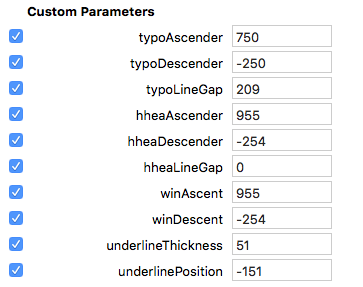
The reasons to add them are the same as in Glyphs 2. Only add them if the default values that are generated by Glyphs are not what you need.