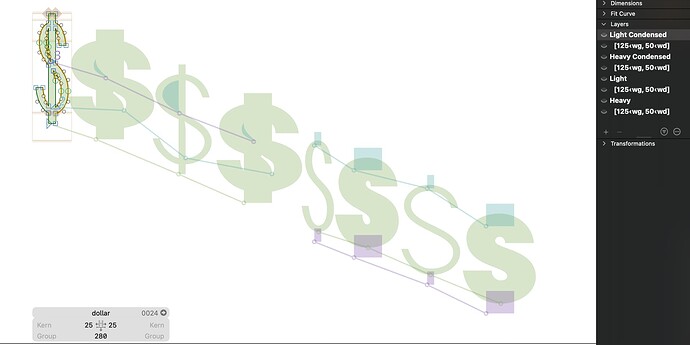I’m working on a 2-axis variable font in Glyphs 3.0.4. This is my first time trying out alternate/bracket layers for certain glyphs like $. I probably don’t have the right shape switching values, but I’m not sure what the correct values would be. The weight axis ranges from 50–200, and the width from 0–100. The alternate layers aren’t active after export. They just show up as separate alternate glyphs.
I don’t understand what that means.
How do you test them? In which app do you test them? And how do they show up as alternate glyphs?
After export I tested the font in Adobe Illustrator 2022. When I manipulate the variable sliders, the alternate layers which should switch with the regular masters for certain glyphs don’t work, as if they weren’t there at all. In the AI glyphs panel, the alternate layer drawings are shown as separate alternate glyphs that don’t interact with their respective original glyphs.
The switching is done on glyph level. So the alternate layers are put into its own glyphs. Illustrator is very picky when it comes to feature variations. You’ll find many discussions about this on this forum.
And you might like to keet the vertical bar as a separate shape. That might interpolate better.
I’ve tried various different numeric values for the alternate layers, and none show up in AI or Axis Praxis. I’d like for the $ to have a broken vertical bar at the condensed width and/or heavy weight, but the switch doesn’t happen after export. Shouldn’t the $ bar shapes switch when the variable sliders are changed, like the animation in the Switching Shapes article?
Are you using the Adobe Fonts folder? If not you likely have a cache issue. Your font may be fine, but AI has an outdated version.
Can you send me the file (can be reduced to just the dollar sign)?