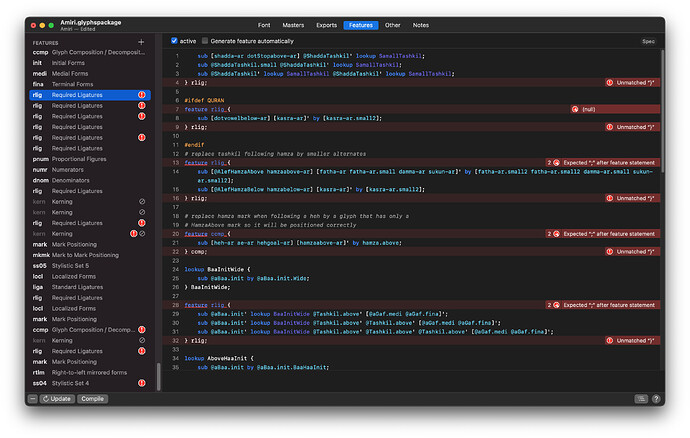Hi
In Amiri repo @khaled has one file named Makefile
How it works? double click and run? It didn’t work.
What is the difference between the Glyphs file and the Glyphs file package?
The makefile is a common way to “build” software. If you run it in Terminal it will produce final fonts.
You should use the .glyphspackage file. It is the same data than a .glyphs file. It is a bundle that has one file per glyph. It is better suited for git.
You don’t run the makefile, you need to run “make” in Terminal in the directory containing the makefile.
In Amiri font file:
Why all feature in font file did removed? And why all feature were exported as a separated file? Is it because of Git?
Because of the history of the project. It started as FontForge project, then ported to UFO and lastly to Glyphs.
Hi @khaled
Your work is wonderful, and I’m eager to learn more about your approach and techniques.
I opened Amiri.glyphspackage and added all ***.fea files to it and also I added AmiriLatin-Bold.ufo and AmiriLatin-Regular.ufo to it.
This is the Features tab
These are the most repeated errors:
Use of undefined lookup name “********”
Expected “;” after feature statement
Unmatched “}”
Did I miss something?
The feature files get pre-processed at build time for different fonts (those #ifdef comments are actually pre-processor directives).
If you want to modify the fonts, it is better to use the existing build system (see instructions in GitHub - aliftype/amiri: Amiri (أميري) is a body text Naskh typeface, which was inadvertently removed earlier but restored now).
Unfortunately my mac is too old
Error: You are using macOS 11.
We (and Apple) do not provide support for this old version.
It is expected behaviour that some formulae will fail to build in this old version.
It is expected behaviour that Homebrew will be buggy and slow.
Do not create any issues about this on Homebrew's GitHub repositories.
Do not create any issues even if you think this message is unrelated.
Any opened issues will be immediately closed without response.
Do not ask for help from Homebrew or its maintainers on social media.
You may ask for help in Homebrew's discussions but are unlikely to receive a response.
Try to figure out the problem yourself and submit a fix as a pull request.
We will review it but may or may not accept it.
Do not report this issue: you are running in an unsupported configuration.
I can’t run Makefile
How can I have Amiri.glyphspackage with all features, English, and No error?
Am I going to have to build this on my own?
macOS 11 is not that old. But you might need to install Xcode manually to get this to work. Xcode 13 or 14 should work on your system (log in to developer.apple.com and look for the download section, can check later if you can’t find it).