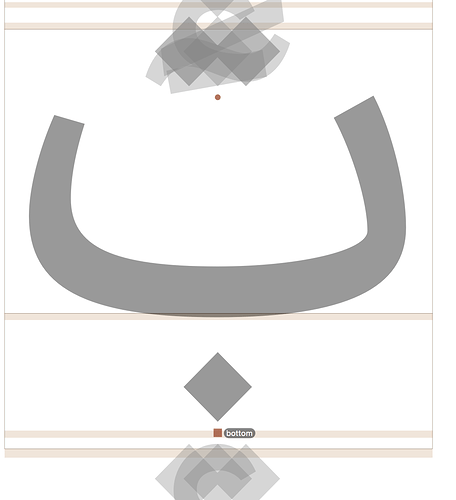Apologies if this has been brought up before. I’m wondering if there’s a way to place anchors on composites by copying them from the components. For example, Greek Alpha may use the Latin A as a component, and may need the same anchors. At the moment I have to open the A, copy its anchors, then open the Alpha and paste them. When large character sets or many masters are involved, this needs to be quicker. Ideally it would be possible to right-click on the component and have an option ‘copy anchors’.
The anchors are used automatically from the components. So you don’t need to do anything. I worked on this recently so you might need to get to latest cutting edge version.
Oh, that’s good. What if I want to move the anchors on the composite? Will explicit anchors override component anchors?
Also, which anchors will be used if my Agrave has a top anchor on the A and on the grave, it should be the grave right?
Then you need to copy the anchors. Does this happen very often?
yes, from the grave.
Indeed, depending on your workflow it can happen a lot. Having alternate mark glyphs with different anchors is a useful way to do mkmk positioning (and seemingly the only way to get interpolatable, stable results).
Another point is when using components in composite base characters. An example in Latin might be using ‘a’ and ‘e’ in the glyph for ‘æ’. I know this is usually decomposed, but there are plenty of examples in Burmese that recycle base characters as parts of other letters, and don’t want to have the same anchors.
I think a solution would be to make anchors visible in composites and to have the option to unlock them.
I’ve experienced some cases in other scripts where “Mark to Mark” anchor settings cannot provide all sought solutions. Working around it by adding customized anchors with specific names;
However it seems that Bendy’s post leads to a suggestion of which Composites Anchors should be given the priority to override Components Anchors.
I would also be interested in a script that would copy the anchors relative to the component’s position. Does it exist?
I don’t understand: What exactly should it do? Can you do it manually in Glyphs for one case and post screenshots?
@Azza I don’t have a script; instead I’m copying the component to the clipboard, decomposing it so the anchors are put in, delete the outline and then paste the component back. Not a fun way to do things, I’m afraid.
So I would like in this case to copy the ‘bottom’ anchor from the dot and then copy the ‘top’ anchor from the base glyph (done here manually)
What for?
This is a letter so I need to have anchors on it for vowel marks
The anchors ‘shine through’, IOW this is taken care of automatically. You do not need to replicate them in the glyph, unless you want a different position, and for some reason you cannot move the anchors inside the mark.
oh great thanks!
I’ve some questions about this also.
For example. If I’m working with anchors and I’m the using the same ring for ‘aring’ and for ‘Aring’, but I want to move it vertically on the uppercase , what is the best solution? Should I remove the automatic alignment? Should I create a different anchor for that composite? Should I create a ‘.ringcombcase’? What is the best solution?
And if I have some diacritics I can’t align as I want in different composites, what do you suggest? Is it ok to use anchors in some composites and no anchors in others? Will I have problems with that later?
Sounds like you simply need ringcomb.case glyph. You can use ring as a component there but you can adjust height and give it new anchors for it too.
you mean an anchor for uppercase? it seems more logical to me to create ringcomb.case, add anchors and use it to build Aring.
Sorry, I meant to say ringcomb.case, I just made a typo (fixed).
YES!! Thanks. And does it seems exaggerated to have top, top_acute and top_grave in one single character?
The best approach is to use ringcomb and ring comb.case.