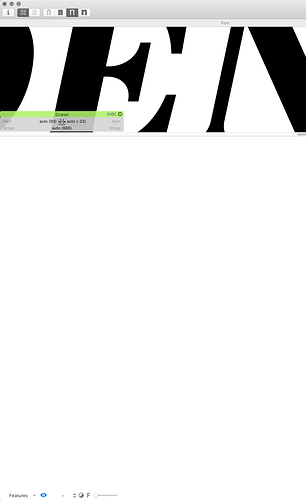Currently on 2.6.1 (1208), there’s a new bug for me where initial load of a file opens the main window preview pane and makes it take up 80% of the app window (tested many different age files and both .glyphs and .ufo) I did a search but didn’t find anything. Suggestions?
There is a thread on it somewhere here but it was fixed over a month ago. I found it still happening when I opened a several-year-old file using 1208 but that was the only instance.
Close all tabs, open one new tab, adjust the size, then make a small change (like move a node left and right), and save the file. Then close and reopen and see if it persists.
The above seems to have sorted it for the time being. A bug that will sort itself after files saved before a certain date go through the mentioned steps?
Possibly. It should remember the most recent preview tab size. I suppose there is some kind of a mixup if it is not set at all. I have seen similar misbehaviour but was not able to reproduce it.
Can you send a zip of one of the files?
I’d send a file but I can’t seem to reproduce it with whatever @mekkablue’s magical steps did to whatever setting. 
I think I found the problem.