Hi there.
I’m facing a problem that when I wont to try the font on text preview on Glyphs app appears as below screenshot:
Hi there.
I’m facing a problem that when I wont to try the font on text preview on Glyphs app appears as below screenshot:
Did you switch to RTL mode? (Buttons onnthe bottom.)
yes I did.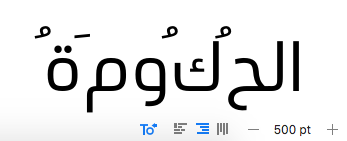
You need to remove the marks. I had a script that could do that, somewhere.
Hi,
Can I have it?
Thanks
I added it to GitHub: https://github.com/schriftgestalt/Glyphs-Scripts/blob/master/Helper/Separate%20Letters%20and%20Marks.py
Hi,
Thank a lot,
but how it works?
Type or paste your text in Edit view, run the script.
Or do you need help installing it? Move it into the Scripts folder that appears when you choose Script > Open Scripts Folder. Then reload the scripts with Script > Reload Scripts (hold down the Option key).
HI Mr. Mekka.
Ok, thanks, I’ll try to do what you did reply on, and appreciate your support.