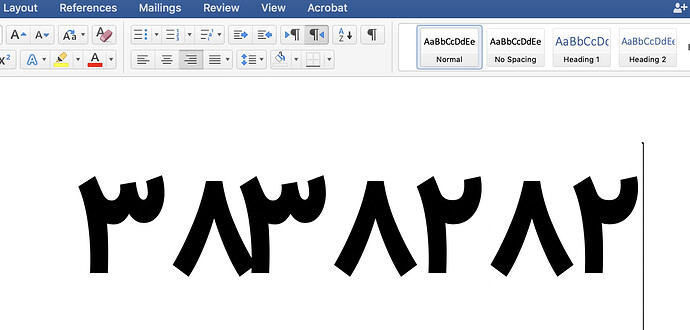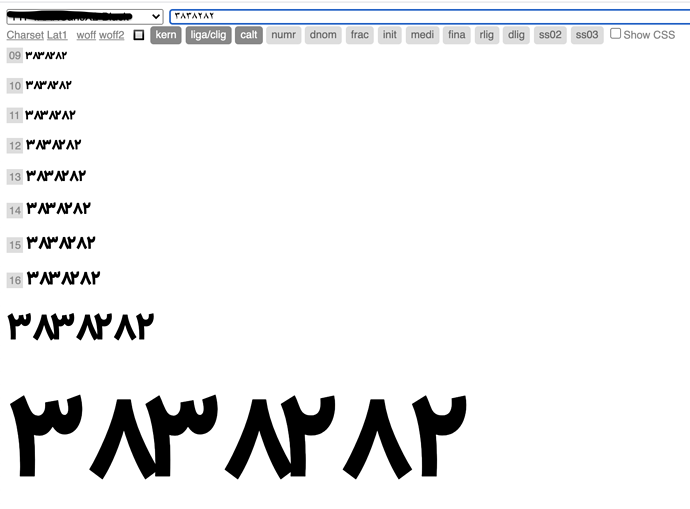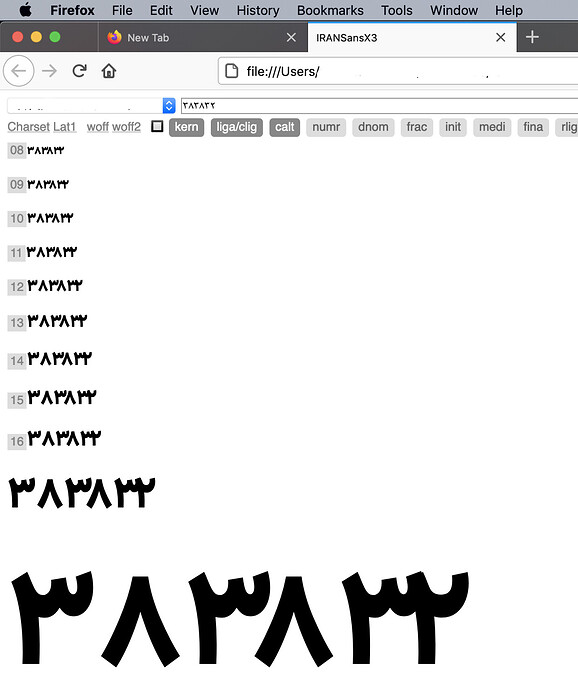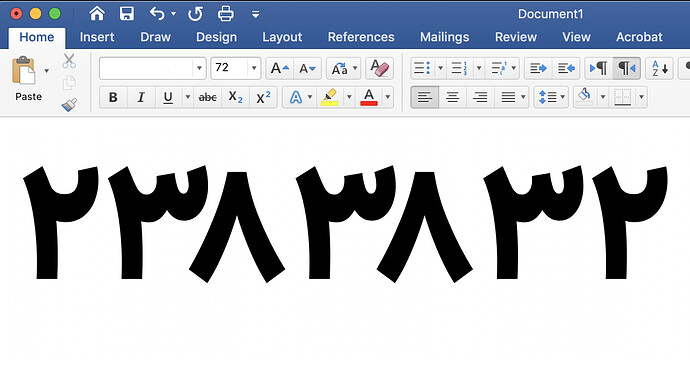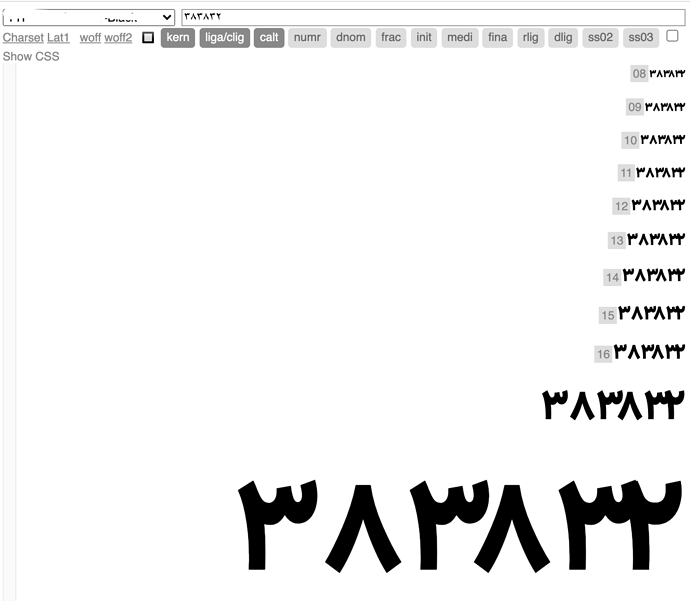I set the kerning of two Arabic numerals in RTL mode.
But this does not work properly in the exported font!!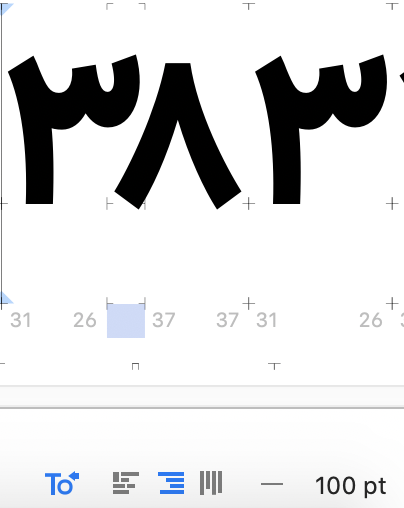
The numbers are LTR so you need to kern them in LTR mode.
1 Like
I set the kerning in LTR and the problem was solved in Adobe and Office software but it still does not run properly in the browsers.
What happens if you press Ctrl-J in the test HTML?
I believe the Arabic numbers must be placed inside a RTL environment even though they are kerned and placed LTR. Office and Adobe apps do that automatically, but the test HTML forces the direction.
Have you tried on a normal website. Just to make sure the HTML of the test site is not interfering?
I also tested it on another html page (I made myself) and it still does not work properly.
In the second row, I did Set kerning in both directions RTL and LTR.
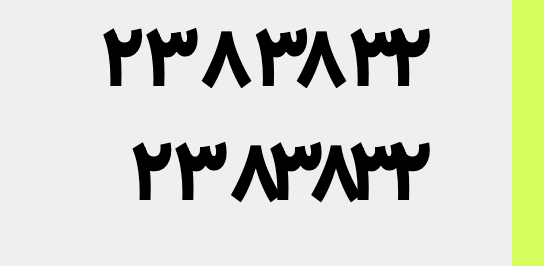
What Glyphs version do you have?
3.0.3 (3075)