Hi,
I would really like assign my arrow glyphs to keyboard shortcuts for the end-user. For example: shift+option+arrow key right will type the ‘rightArrow’-character. I s there a trick for that?
Thank you!
Rasmus
Hi,
I would really like assign my arrow glyphs to keyboard shortcuts for the end-user. For example: shift+option+arrow key right will type the ‘rightArrow’-character. I s there a trick for that?
Thank you!
Rasmus
Option-Shift-arrow wouldn’t type arrows in other text editors. And making exceptions for specific letters doesn’t sound good to me. You should copy&paste, or bring Find… dialog and type “arrow” or make a new keyboard layout for that using Ukulele.
This cannot be done in the font. It is a job for the keyboard layout, and then, as Toshi says correctly, the arrow keys should not be mapped to characters.
Perhaps a better solution for you is a ligature feature. Glyph > Add Glyphs and then a recipe like leftArrow=less_hyphen.liga, then regenerate the features in File > Font Info > Features. This would turn <- into ←.
Picking up from this discussion, what if I have characters that haven’t got a keyboard key assigned to them?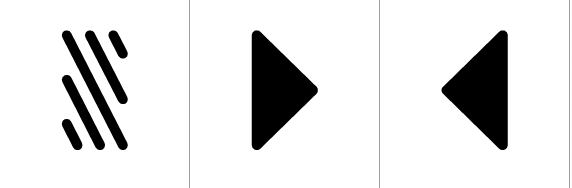
Also I have a few characters, that I could not find in the unicode list. Is it possible to add entirely new characters?
If it does not have a Unicode value assigned, it is not considered a character. Read about the difference between glyph and character in the Unicode tutorial, where you will also find one possible answer to your question: the Private Use Area is for glyphs that should have (or need) a character assigned that is not (yet) represented in Unicode. The other option is to leave it unencoded and make the glyph accessible through OpenType features. The latter is meant especially for variants of encoded glyphs.
For the images you posted above, you should be able to find matching Unicodes. A good tool for finding the correct Unicode value is the donationware app UnicodeChecker, also explained in the tutorial.
Thanks for that … shall study it … and sorry if I posted a similar question earlier today …