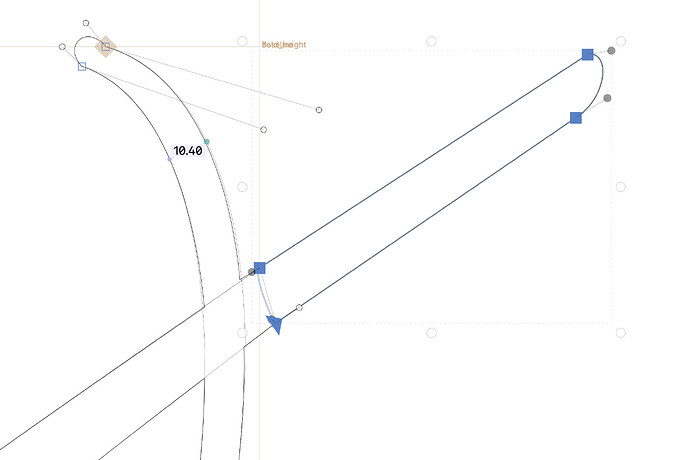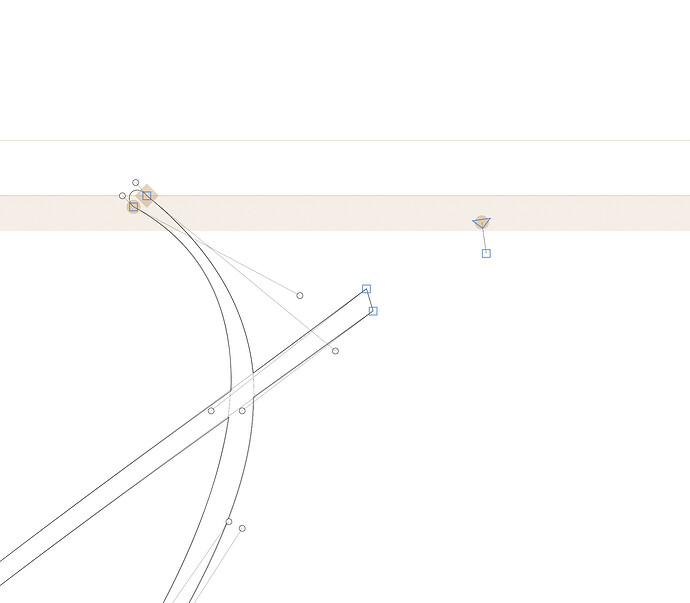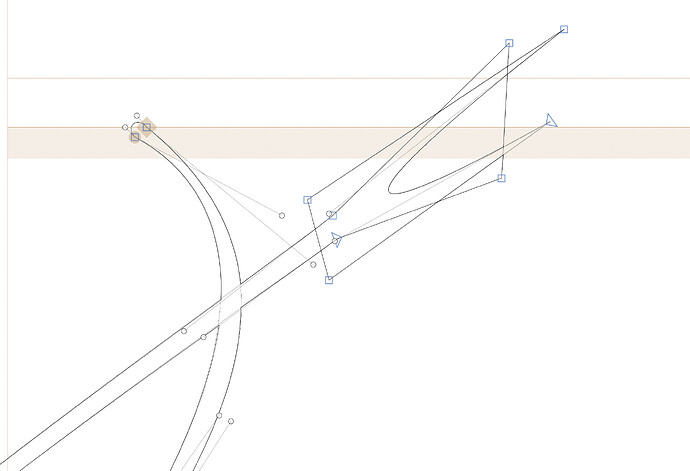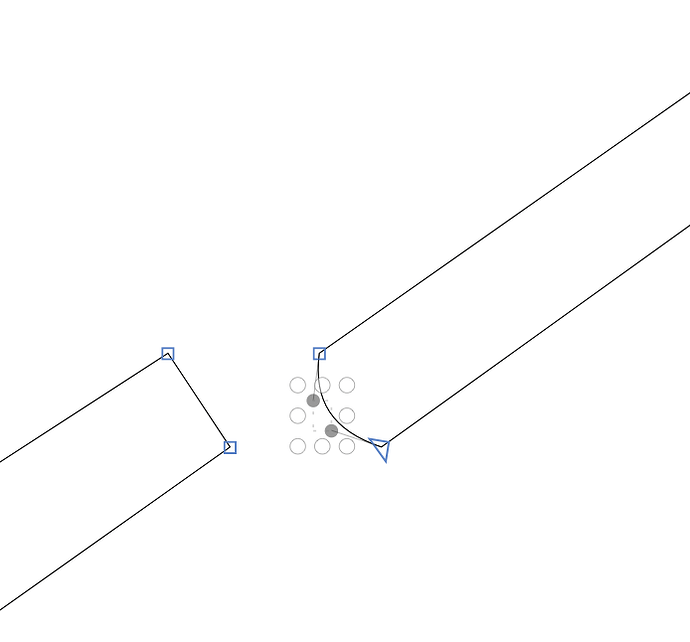Hola - Is there a way I can attach this shape (on the right) to the shape on the left AND retain the overlap of the two crossing stems? Please o pretty pls! I have tried pathfinders but that removes all overlaps. Someone asked years ago about having “partial overlaps” as a feature - but it does not exist. Please internets enlighten me.
thanks
Jane
Are the two shapes on the left two paths or one? If they are two shapes, just select both and use the remove overlap in the transform panel. If it is the same path, you can use the “reconnect nodes” feature to do it manually. I would first remove the curve segment at the left end of the right part. Then select four points where the two path overlap, right click and choose “Reconnect Nodes”. There will be a small line fragment between the two shapes. Double click next to that gray line and delete it.
Thanks! Just to make sure I get this right, am I deleting the line segment in my prior pic (the two selected notes on the right as I think you specify)
Then when I do the “Reconnect Nodes” step, so many nodes get created and the whole thing becomes a mess and I’m not sure what to do next. TIA.
No.
I meant you should make the small curve segment a line:
I moved the right part off a bit to see it mode clearly. The easiest is to double click next to the path to select it and then use Command+Arrow right to move it 100 units to the right. Do the opposite later to get it back.
Select the two offcurve nodes and hit delete.
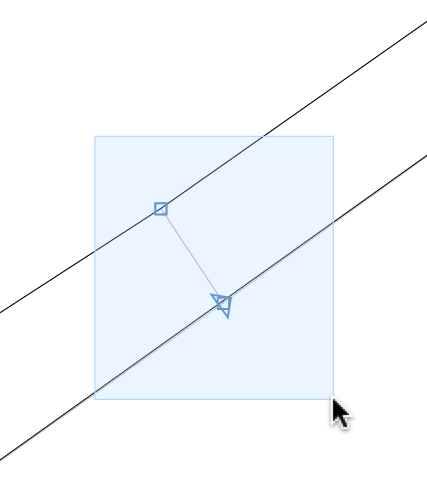
Then select the points where it two shapes connect. Then run “Reconnect Nodes”.
“I see!” said the blind man. Getting rid of the bezel handles makes so much sense. Big thanks!
Jane