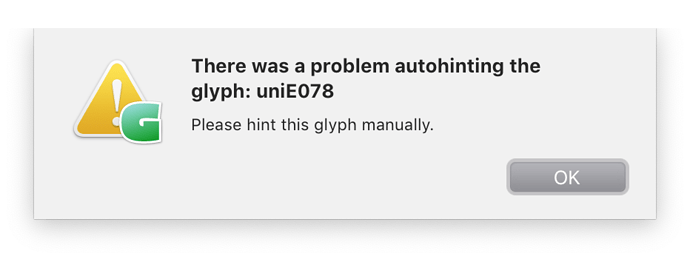Hello!
Since last two or three updates Autohint option doesn’t work properly. App showed error dialogs on different symbols. Symbols pictured in error dialogs haven’t changed for years.
MacOS 10.14.6. Glyphs 2.6.2 (1259)
Can you send me the .glyphs file?
What is your email?
Please send us the .glyphs file to support (at) (this website without www).
The glyph has way to many paths/nodes. Please exclude it with a Disable autohinting for glyphs custom parameter.
To better understand the problem, read these tutorials please:
https://glyphsapp.com/tutorials/hinting-postscript-autohinting
https://glyphsapp.com/tutorials/creating-fonts-with-complex-outlines
Thanks to everybody for help.
My concerns isn’t about complexity of my glyphs but about bug. Bug that was not before and now is exists. In version (1258) there was error messages on random glyphs on export. After glyph was opened it was became good enough or not randomly without any system. Please, take your attention on that issue.
I latest update has a new version of the auto hinting library that seem to have a problem with very complex glyphs (I need to investigate this). The update was necessarily go get all components to 64bit to be compatible with macOS 10.15.
Thanks a lot!
Relevant information is more useful for users than wise silence!