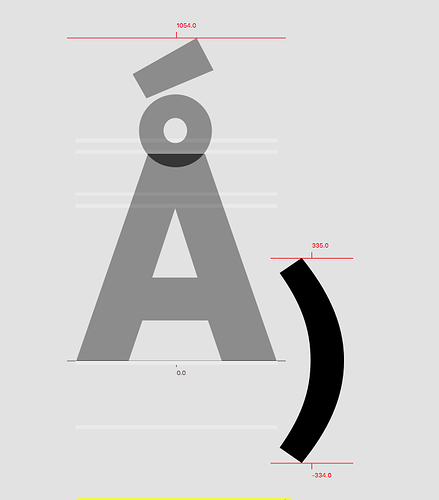I am wondering if I can I get away with the automated Glyphs values when exporting, without having to fear a possible cropping. Ascender is 750, descender -250. As far as I can see Glyphs changes at export ascender to 950, gap to zero. Rainer told me to add the parameter “Use Typo Metrics”. See image for the maxima values. Thanks for your advice.
You need to test in Browsers and office software.
If a bit of Aringacute is cut off, I would not bother too much, it is a letter that rarely appears outside of type specimens.
Right, I have not encountered cropping in tests so far, but would like to be on the safe side.
I am indeed more bothered by some recurrent letters like ‘g’ which goes in the italic -280.
In this case, would it be a solution to put the extremas in winAscent & winDescent, leaving Glyphs doing the rest at export?
For Webfonts: do you advice to change the values (according to the tutorial), or export with the same values than above?
Should I add the custom parameter “Windows Compatibility” ?
There’s no 100% security. Even if you do everything right, there will be an app somewhere that messes up.
Fit the most important parts (lowercase descenders and uppercase diacritics) within typoascender and typodescender, fit double accents in win values, add Use Typo Values parameter in Font Info > Font, and Enable windows compatibility in ttfAutohint settings.
OK. Does this look right?
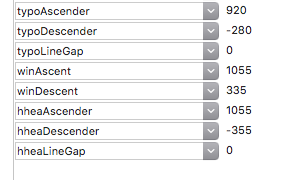
Is it necessary to copy the same parameters also to the Instances panel?
Should the parameter “Enable windows compatibility” removed when exporting PS OTFs?
You don’t need to copy the values to the instance. That will be done automatically.
OK, good. What do you think about my other questions?
Is the parameter “Enable windows compatibility” only for TTF exports, should it be removed when exporting a PS OTF for example?
That is a ttfAutohint option and has no effect when exporting a CFF.