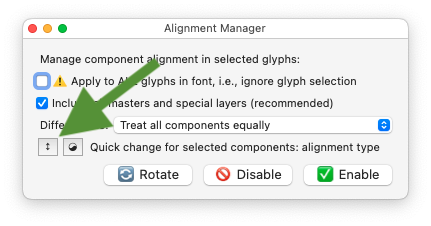Is there a way to enable automatic alignment but still be able to shift glyphs vertically? I know this is possible for superscript/subscript numbers, but I’m looking for a way to do this with arbitrary glyphs.
I found component.alignment = 3, but it does not work when there is more than one component. Is this expected?
I also haven’t been able to get it to work with more than one component.
It would be very useful if alignment type 3 could be mixed with fully automatic alignment. Example: I want to make a double quote from two single quotes – I’d like to align the first quote with alignment type 3, and then align the second quote fully automatically, depending on the first quote.
How do you set this? I’m not familiar with scripting
Hey Manu,
You can run this code in the Macro Panel.
It will set Vertical Alignment for all components in your current selected layer:
for comp in Layer.components:
comp.alignment = 3
Top merci Hugo
@GeorgSeifert can this maybe make its way onto the feature request list, if it hasn’t already? That would be amazing. Thanks!
Alignment Manager has a button for vertical alignment: