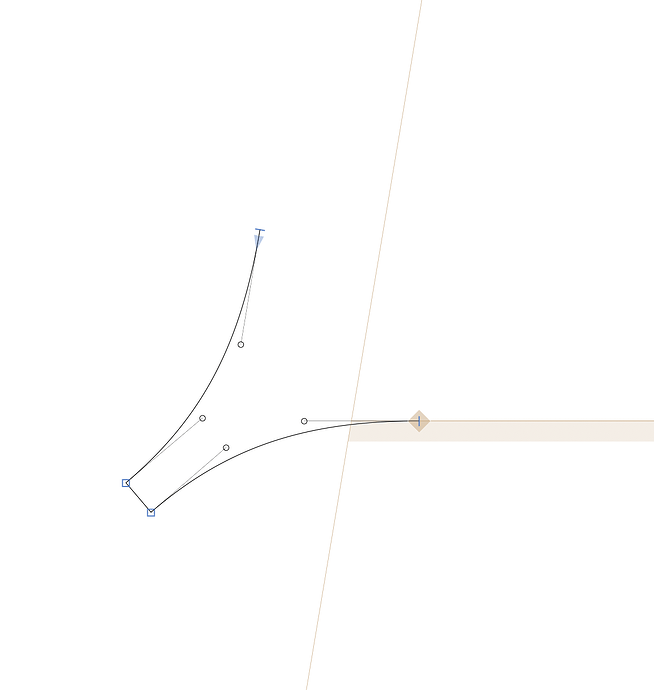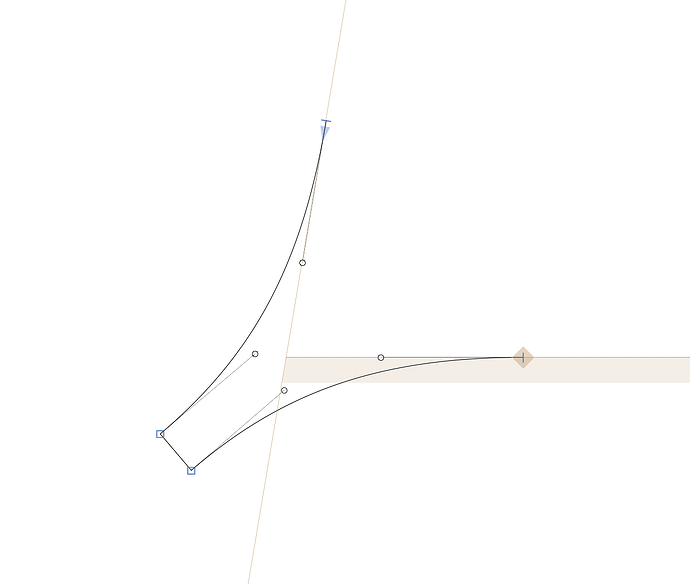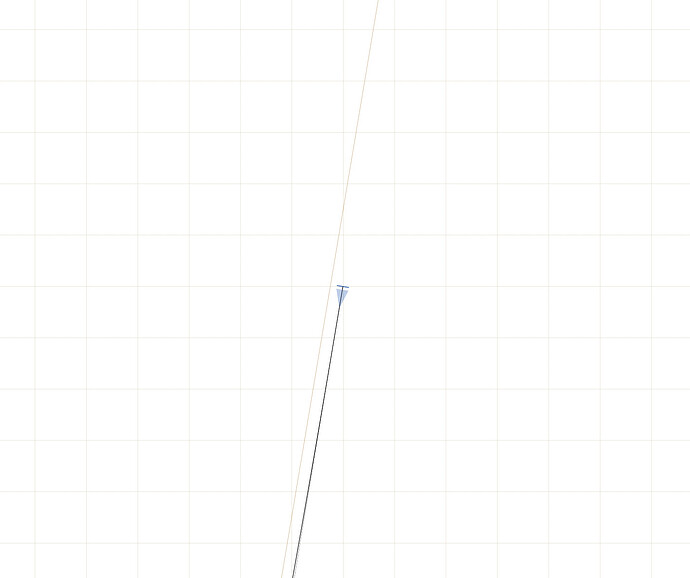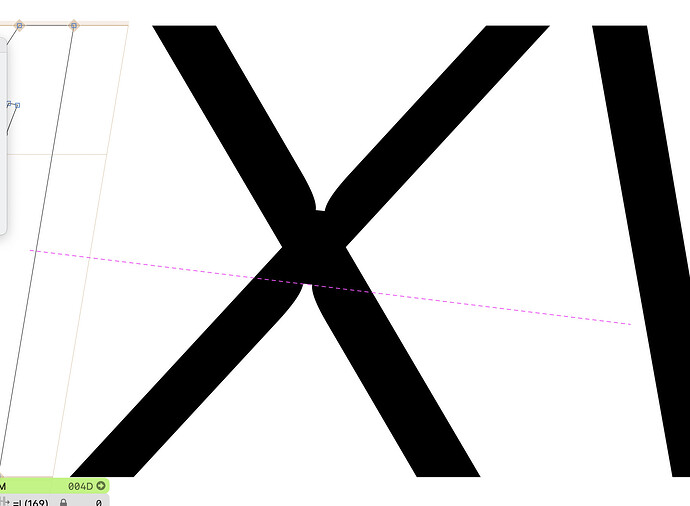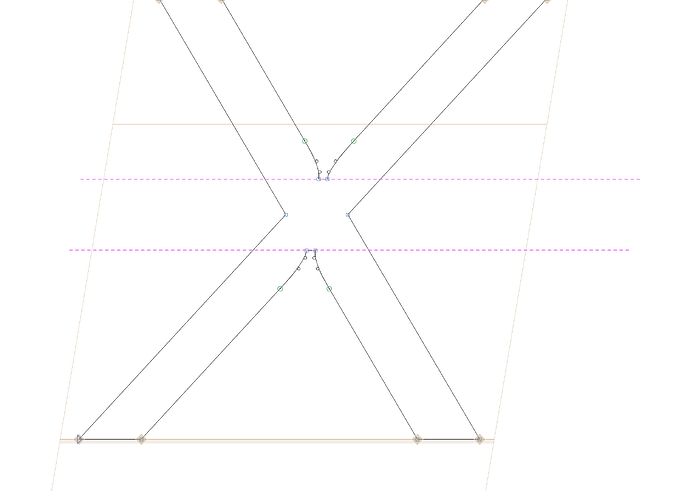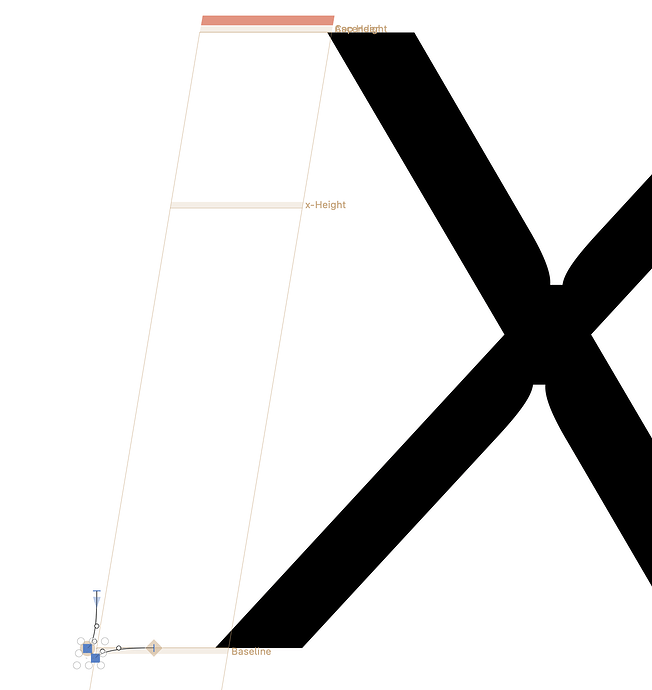Hi there
I made this script to create Automatic Easy Slants a while ago:
But I’ve noticed that it’s not copying the corner components when duplicating the masters.
How can I include the corner components when I make the copy of a master?
Thanks,
Andreas
It works for me. What version of Glyphs do you have?
I found the problem. The cornercomponents was locked.
But when the corner component was slanted, it’s was off the line since the origin of the slanting is the middle of the x-height. See screenshot:
When I move them manually it’s impossible to get on the vertical line because of the grid.
See screenshot:
Any idea on how to approach this differently in scripting? Could I slant corner-components with a different origin or?
Also other ideas on how to improve this script are very welcome?
Maybe do not slant the corners at all?
I made a test and it technically works. But in general I think ink-traps/corner-components becomes really strange when applied to slanted glyphs. The best way would probably be to Decompose corner-components before making the slants.
Are there any other glyphs that should not be slanted? And are there any other suggestions on how to make the script even better?
Corners should work fine on slanted outlines. You might need to check the alignment settings. If you can’t get it to work nicely, you could send me the file …
The corners also work well. It’s just the alignment of them doesn’t match the upright. See screenshot:
That is why it’s probably a safer solution to decompose them, when making the slanted version.
Can you send me the file?
I already sent you the file yesterday regarding the update features issue 
What do you like the ink traps to look like?
They are suppose to look like this:
So basically keeping the same angle inside of the ink trap. But I don’t think that’s possible without decomposing the corner-components before making the slant version.
You can get that to work by rotating the two nodes by ~5°:
I’m not sure how well that translates to other places where you use that corner.