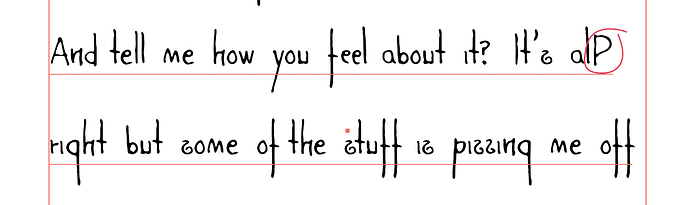So I was testing this freehand font out in Illustrator and when automatic hyphenation is turned on it puts capital “Ps” in instead of hyphens which the font does have included in the design. Does anyone know why it would default to a capital “P” instead of a hyphen?
Did you recently add the hyphen glyph? Have you since re-installed the font (how are you doing this? Are you using the Adobe Fonts folder?), but not restarted Illustrator? It can happen that new additions to a font can mess up the glyph list, which means that some glyph IDs don’t point to the same glyph anymore.
have a look at this: https://glyphsapp.com/learn/eliminating-font-cache-problems
and https://glyphsapp.com/learn/testing-your-fonts-in-adobe-apps
Should have known to just restart Illustrator, that seemed to do the trick. I will follow that link and go through the tutorial to solve that problem for the future.
Thank you both for the quick responses!