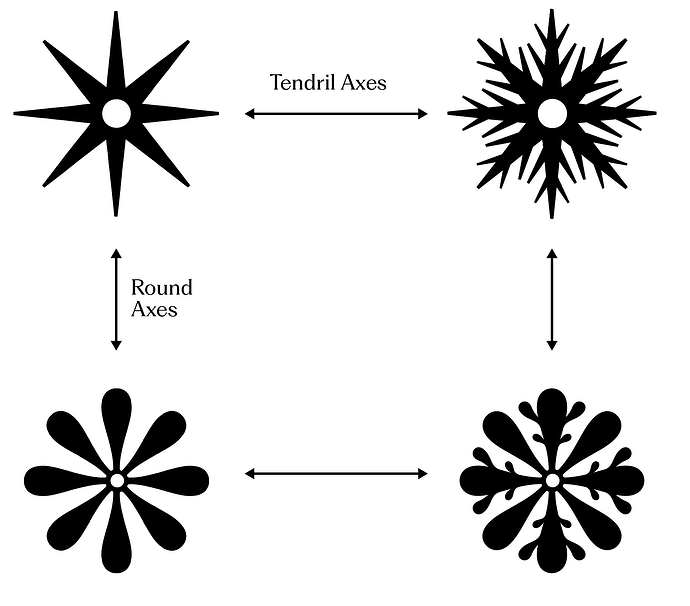I’m looking to create a variable “font” that consists of a single glyph with many axes. Essentially, the goal is to create a semi-generative logo for a client. Some axes would be straightforward, like weight and width, but I’d like some more experimental axes for things like tendrils, roundness, etc.
I understand that in order to create a master capable of interpolation, the nodes / handles count must be identical across all masters. So my most basic form has to have all of the same elements as my most complex form. This has proven quite challenging as I continue to explore / sketch and create more axes. I acknowledge that this isn’t a standard use of interpolation.
My question is, is there a plugin or feature that I can introduce to automatically generate a target amount of nodes / handles on a glyph? Or to equalize the number of nodes / handles based on the master with the most?
Here’s a very rough image of what I’m exploring. The art itself isn’t “real” but the general idea is. Being able to add layers of complexity and growth to a simple form through a variable font. The simplest top left form only “requires” about 44 points / handles, while the others require many more. I understand that I can manually go in and add points but would be cool if there were a way to automatically generate points equally across a glyph.
Thanks for any help or insight you can offer!