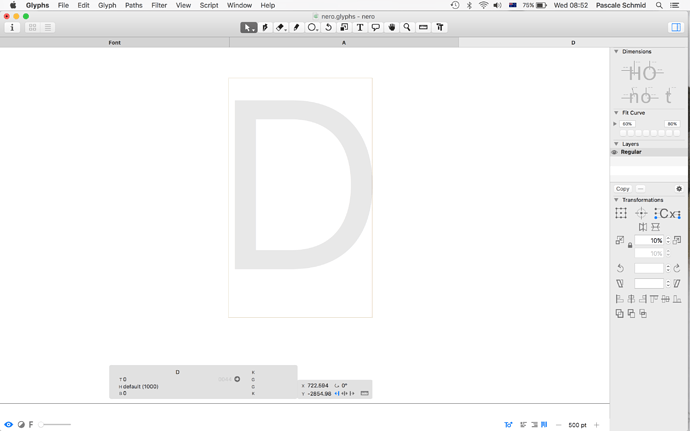Advanced Glyphs users, please excuse this most basic of all questions, but how can I get Glyphs to display the baseline, ascender line, descender line and x-height within the box for single letters? Mine are just blank with the respective letter.
Try the menu View > Show Metrics (Shift-Command-M).
1 Like
Nope, only turns off the square and back on without the lines … I also tried a new file, etc. No success.
Can you post a screenshot?
You have selected vertical text mode. Please have a look in the lower right. There are three alignment icons. Click on the leftmost.
Excellent, thank you very much!