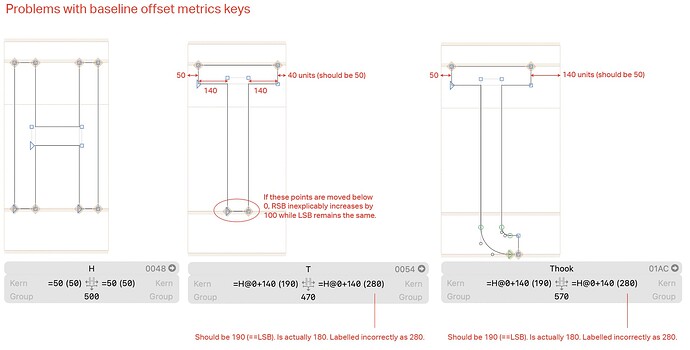This one is hard to explain, so I made a simple test .glyphs file and a diagram below. Basically, if I use a baseline offset right metrics key at zero (=H@0 in the example) it calculates the sidebearing incorrectly if the bottom of the glyph is at y=0. Then if I use it on a similar glyph but with the bottom anywhere below y=0, it inexplicably adds 100 units, incorrect again. The same key on the left side bearing calculates correctly in all cases.
baseline-offset-right-metrics-key.glyphs (6.8 KB)
This is on the latest stable Glyphs 3.1.2 (3151)