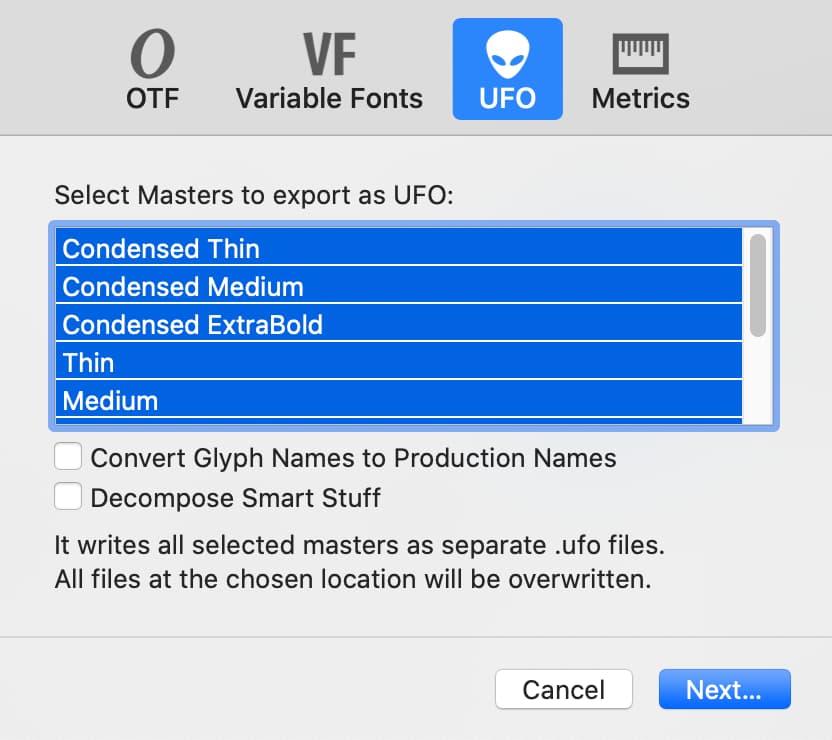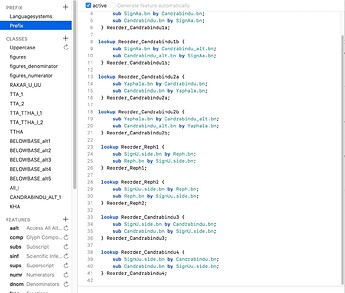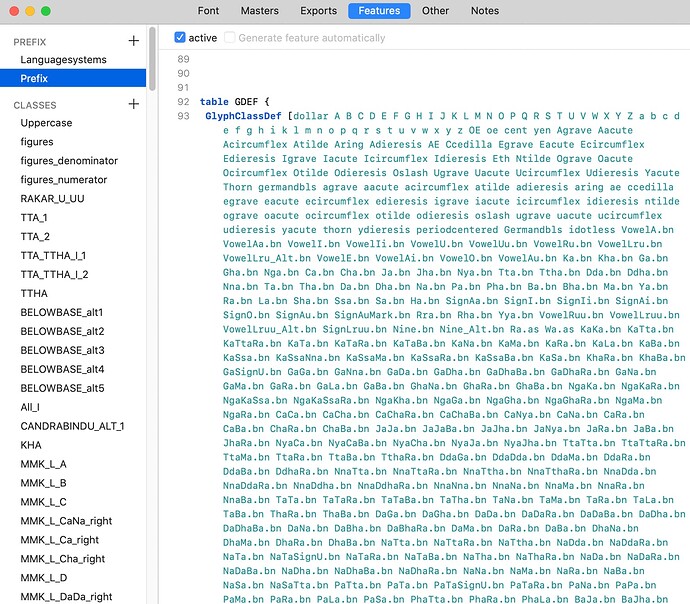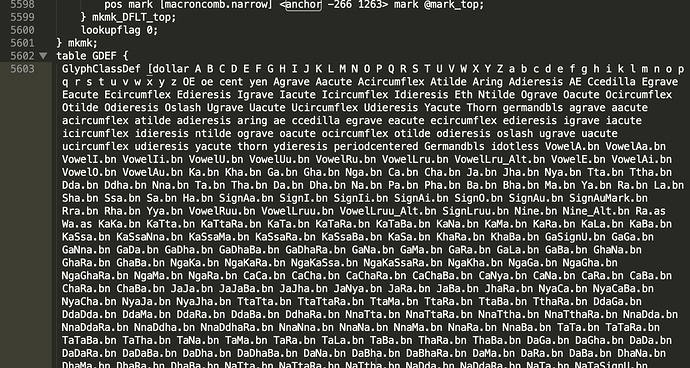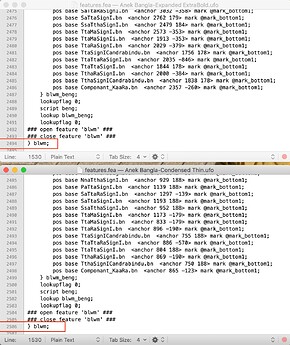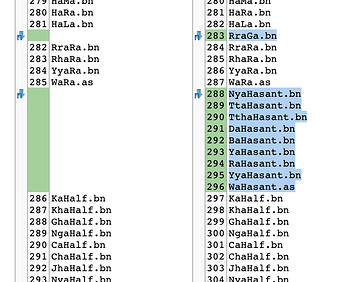I am working on a bengali font. When I export ufos using Gyphs2, GDEF gets added to prefix in features. But when I export ufos from Glyphs3 GDEF is missing from prefix. I need the GDEF to be included. How do I fix this?
Manually written GDEF table are not possible (yet?).
What do you like to do differently than what Glyphs does?
I don’t want to manually write a GDEF. I’m using the same glyphs file to generate UFOs from glyphs2 and glyphs3. The glyphs2 generated ufos have a prefix with the glyphs defined but the glyphs3 generated ufos do not have a prefix with gdef.
Similarly, I have generated Odia, Gurmukhi and other indic script UFOs from glyphs3 and they all have a prefix with GDEF. This is a problem I’m facing ONLY in Bangla.
Can you send me a sample .glyphs file?
The exported UFOs have a GDEF table in the features.fea file. This is the same when exported from Glyphs 2 and 3.
What settings do you use for the export?
Here’s a screenshot of what happens when I open a glyphs3 generated UFO on glyphs3:
There is no GDEF. I’m using 3.0.4 (3108) version of glyphs.
And the following screenshot is what happens when I open a glyphs2 generated UFO on glyphs3:
This is what I expect glyphs3 generated UFOs to do as well.
Don’t open an .ufo file in Glyphs to check its validity.
The easiest is to drag the .ufo onto TextMate and check the features.fea file directly. Or, right click the .ufo and click ‘Show package content’ and then open the features.fea file in any text editor.
@GeorgSeifert Did that. Still the same issue.
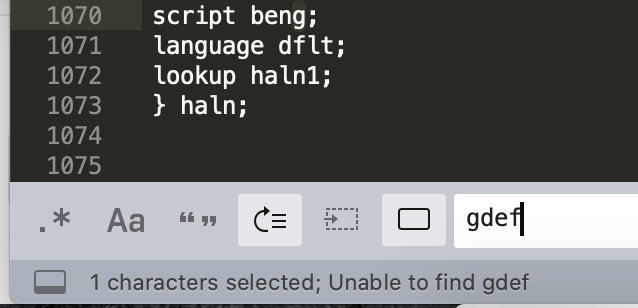
Top glyphs3 generated UFO. Bottom glyphs2 generated UFO.
I did ‘Show package content’ and opened the features.fea file.
I missed to recognize the mistake earlier. You need to select “Decompose Smart Stuff” in the export dialog.
Ah okay, worked now thanks!
hi @GeorgSeifert I’m going to try my best to explain the problem:
The Bangla glyphs file generates a working VF without any issues when generated from glyphs app. Anchoring works, everything works.
I’m trying to generate a variable font using fontmake. I get an error saying base master not found. I’ve used fontmake to generate other indic scripts and they all generate. The font info, master names+values, instance names+values are the same in all the scripts.
On checking the features.fea file in TextMate, some anchors seem to be missing from different masters. I’m checking the anchors because when I delete all anchors from the source file, fontmake generates a variable font file. In the glyphs source file, the anchors aren’t incompatible.
Can you give some examples for the missing anchors?
And did you try glyphLib to generate the font?