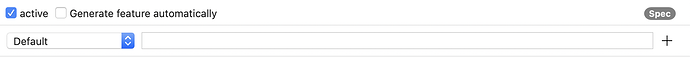I don’t know if this is possible, but do any of you have experiences working on typefaces where certain characters are different?
What I am looking for, really, is a way to switch between these sets within glyphs.
I’m working on a thing that could be using uncial shapes for some letters, and I’d like to be able to jump between that set of letters and another set which is more straight up latin.
So something like how you can turn alternates on and off in InDesign, but within the editor view in Glyphs.
If we say for example that the PBDO set of letters exist as regular letters and then P.alt, B.alt, D.alt and O.alt, I’d like to be able to switch between the two while looking at a sample text string, much like I can switch between masters.
I’m not sure how to look for this within the documentation for Glyphs, since I don’t know the words I am looking for.
Hope this makes sense.
Any suggestions?