Hi! I’m brand new to Glyphs and am trying to get my head around some of the editing of nodes. Instead of redrawing this shape, I wanted to learn how to use the software correctly and edit this node. I am looking convert this bezier node to a sharp node. (Not sure if my terminology is correct, but in Illustrator/Figma speak, I want to convert a bezier anchor point to sharp). How do I do this?
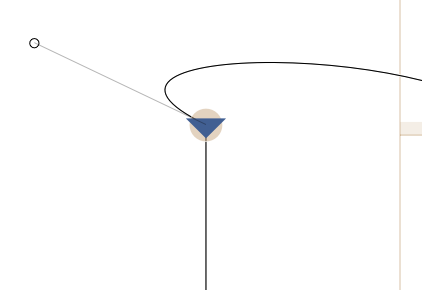
What do you mean by sharp? Do you mean smooth (that’s the term used by Glyphs), meaning that the direction of the handle matches the line before? Simply double-click the node or press Return while it is selected. It will be marked green.
Or do you mean that you want to make the curve disappear? Then simply select the handle (offcurve point) and delete it (backspace).
You can add offcurve points to a line segment again by clicking on it with Option pressed. Hold Shift-Option to make it a right-angle curve.
@SCarewe I was looking to completely remove the bezier and have it angled. After selecting the handle, I was able to delete the curve which produced my desired result. Thank you for your help and explanation. I’m certainly adjusting a bit to the software and new terminology. ![]()