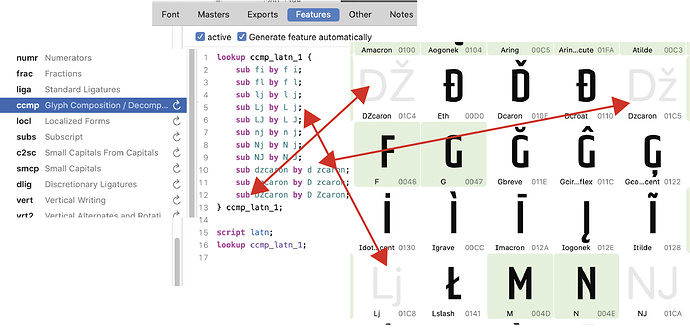I converted an FL7 font with bi-glyphs into Glyphs3 and am wondering the best way to reconcile. In the Font Window, the glyphs are shown greyed out as expected. The ccmp feature [auto-generated] indicates that they will be built on the fly. Will I have to construct those combinations or just leave those slots empty as they are? Or should I even delete the slots?
Leaving the cells empty seems to be an optimization that may lead to missing glyphs in texts if the ccmp features is not applied or in apps that do not support OpenType at all.
I am not worried about apps that don’t support Opentype. They will not live long. Perhaps it is better then to not include any BiGlyphs?
The double Glyphs are encoded and can show up in texts. So the approach in this file is actually quite clever (if you can live with the mentioned consequences). But I would just add those glyphs, build them from components. If you have small caps, it might be a good idea to decompose them as shown in your file.
I usually don’t include them. The Balkan digraphs are not in active use anymore and were for the most part intended for one-to-one conversion from Cyrillic.
If they are in the font, e.g. if the client requested them, I add the exact same decomposition rules in ccmp. Mainly for avoiding small cap variants of those glyphs, but also to allow other features to kick in. Designwise, I suggest simply selecting them and choosing Glyph > Create Composite.