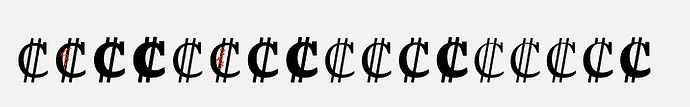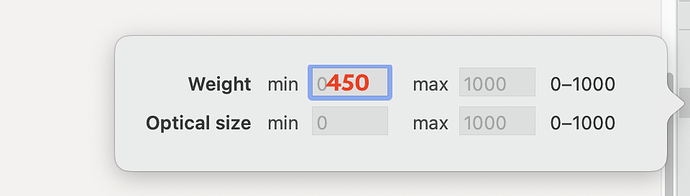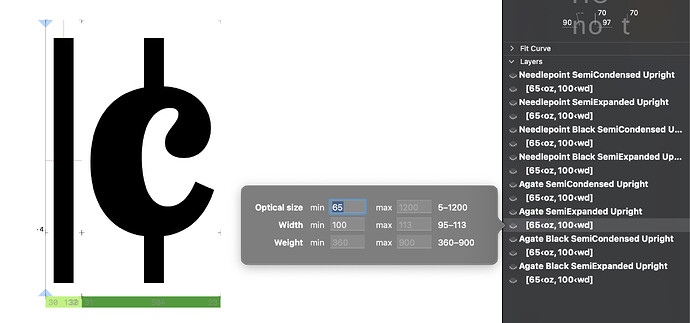Hi
I’m struggling to get a specific glyph to adapt its design across a weight and optical axis.
This pic shows the colonsign and it works when I set the min weight all the same to 450
but I wantto remove the slash shown with the red scribble at the first to optical sizes and keep them at the higher optical sizes for the Regular weights.
I’ve tried entering various numbers but anything that is different breakes the compatability.
Any suggestions, thanks
Hi Jeremy. To explain the screenshots: I have the alternate layer switching in my solidus glyph (and only there) rather than the cent character.
The default layer is the split solidus, but it could be the other way around it doesn’t matter.
The alternate layer contains the full solidus (disregard the rendering of the cent, Glyphs can’t render it, you have to view it in FontGoggles).
In my example the full solidus is defined to be active when both the optical size is above 65 and the width is above 100.
If this doesn’t jive with FontGoggles then check if you have axis-(re)mappings enabled or a slew of re-mapped instances.
Thanks Claus,
I’ll keep playing, but I can only get it to work is if all the values are the same (which is what Glyphs asks for) but the result is not what I want.
All the values in all the alternate layers must be the same.
I’m not entirely clear on what it is you want to do? In any event, the nuclear option is to create the variations as independent glyphs and then write the conditional code yourself.
-
I have tried to re-read your post, and what you want is (if I get this right) to have an alternate design using only one solidus across the c, but otherwise keep the double solidus in all the other.
-
You want this alternate design to only be used at the smallest optical sizes.
If that is the correct reading, then you let your double struck design be the default layer. Then you duplicate all the layers, mark them as alternate layers, populate the fields thusly:
Weight min --- max ---
Optical size min 100 max ---
And then delete one of the solidus from these new layers.
Now here comes the opaque. If you want to make the alternate designs only be active for an optical size and weight, then you add a value to the above.
Whichever values you give the alternate layers, they define where the alternates are activated. So the alternates will only render when both criterium are true.
If it is too complicated to do with alternate layers. Make another colon glyphs with only one bar. Then write the feature variation code yourself.
1 Like