Hello there. I was wondering wether it could be possible to employ a similar bracket layer trick in Variable environment. Let me explain: I want my specific letter to be a new interpolable shape starting from a specific width value to fill up the space. Any ideas?
Yes, but you cannot mix brace and bracket layers. And there is a problem with bracket layers in a glyph that is only accessible through OT features (e.g., smallcap). If you can avoid these two situations there shouldn’t be any problem. Have you read the Variable Font tutorial?
You mean the virtual master part?
The whole thing.
But does the bracket trick work in multiple axes files?
The gif explains what I want to achieve (see letter i)
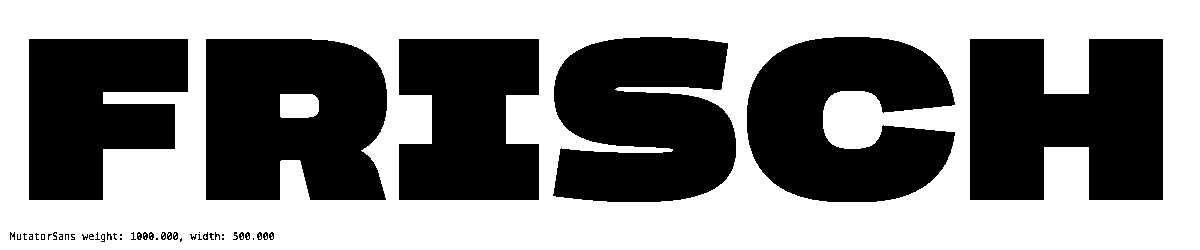
Bracket layers only respond to the first axis. Other than that they work in multiple axis setup.
It seems to work all fine now, but just in glyphs and with variable font preview. But when I exported it and tried it out in Illustrator, it doesn’t work. Here’s the sample visualized with @Mark plugin. Any Advices @GeorgSeifert ?

Have you tried in a browser? @mekkablue just said recently in another post, that Illustrator is still buggy.
I tried using as a testing tool FontView and font Gauntlet, but still it doesn’t work out 
It’s weird because it’s working both with your plugin and Instance Slider script
The internal previews are not using variable font but the internal interpolation. So some difference are to be expected.
I assumed this. So is there a way to fix this issue?