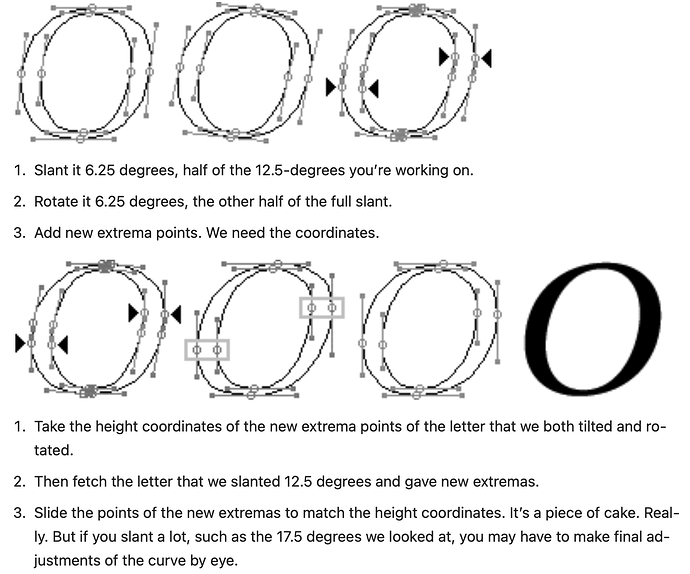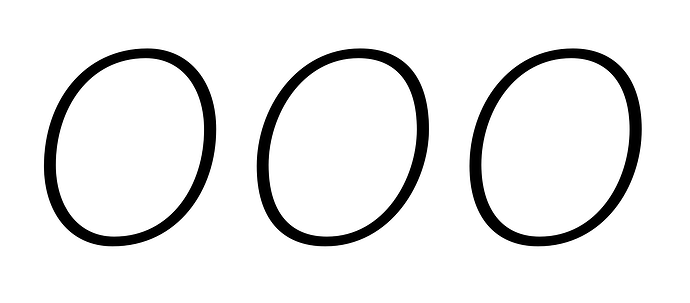Hi everyone!
I’ve been reading some bits about curve compensation in italics based on obliques – primarily looking at Briem’s theory for fixing curves found in this article.
It’s something I’ve been playing around with, but I wanted to gather some opinions based on a point found in the instructions.
In the second point 3, it reads: “Slide the points of the new extremas to match the height coordinates”, and I’m curious as to what the consensus would be on the use of the term “slide”. As there are a few different ways to move points, would you read this to mean:
- Simply move the points using the arrow keys
- Move the points holding the option key to move only the selected points and not the attached handles
- Move the points using the option+control keys to proportionally adjust the surrounding unselected handles at the same time
I’ve tested all three, as a visual comparison. In order, from left to right:
I’m initially leaning towards the first method, as I think the results are slightly flatter and rounder in the lighter weight, but I don’t thinks it looks the best in the heavier weight. Edit: the more I look at them the more I prefer method 3.
Anyway, what do you reckon? Method 1, 2, or 3?