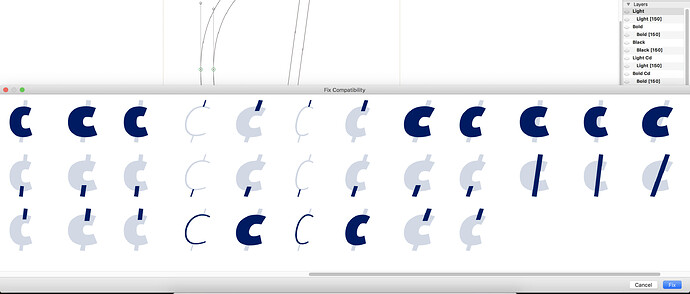Hi, I’m having a problem trying to use “Fix compatibility” to align the layers of a glyph with bracket layers. The normal layers have 2 paths; the bracket layers have 3. The Fix compatibility window does not let me move the third row of paths to any other position. I’m using the latest cutting-edge release (1339), and the problem also seems to exist in earlier versions.
Have you tried moving the top item down?
Yes, but I can only swap the positions of the top two items. The third row doesn’t budge.
It seems that you sometimes can’t drag something below the last item. I’ll need to fix that. But you can drag the last item up to get the same result.
Thanks Georg, but no, it’s not letting me drag the items from the third row anywhere else. I seem to remember doing this in the past, but in this particular font I can’t. I can only swap between rows 1 and 2. Do you know what might be causing this? Shall I send you the file?
I think I fixed it.
Great! Is there going to be a new cutting edge release with the fix?
JFYI I was able to get it working again by going to one of the affected masters and clicking somewhere on the outline of the glyph and opening the “Fix Compatibility” window again. Not quite sure how, but this seemed to “un-confuse” Glyphs …
A new version is up.
Great, thx!