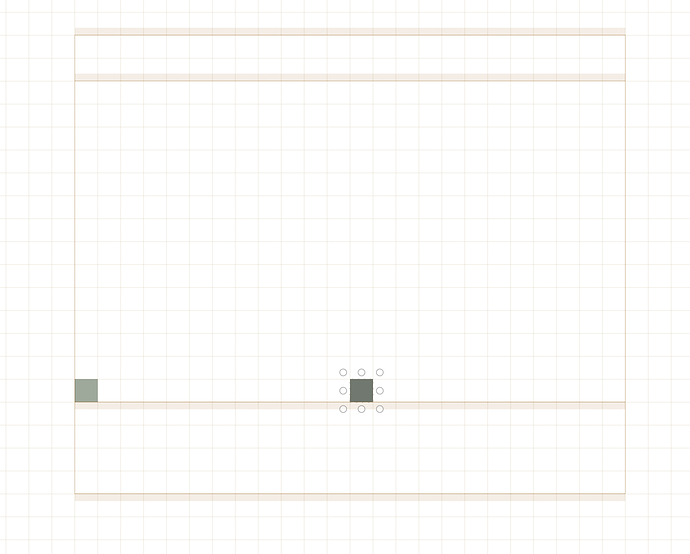Hi, newbie question here. i’m trying to go through the “Creating a Pixel Font” tutorial to learn the basics of Glyphs 3. I’m running into an issue when following through the tutorial steps. Basically in the tutorial you create a new glyph to use as your pixel, then you are supposed to use Glyph > Add Component to add the pixel shape to another glyph and start copying and pasting it to create your letter shape. What happens is, when you add that pixel as a component to another glyph, copying and pasting it will duplicate the whole pixel glyph along with its bounding box, and it can’t be moved. Am I missing something here?
The tutorial needs an update. Set a grid step (like in the tutorial, I see you did that already), switch to the pixel tool (comes with Glyphs 3, no need to install anything extra), and start clicking in your grid.
What happened to you is that the components are placed with auto alignment. You can right click and disable auto alignment. Or use the pixel tool.