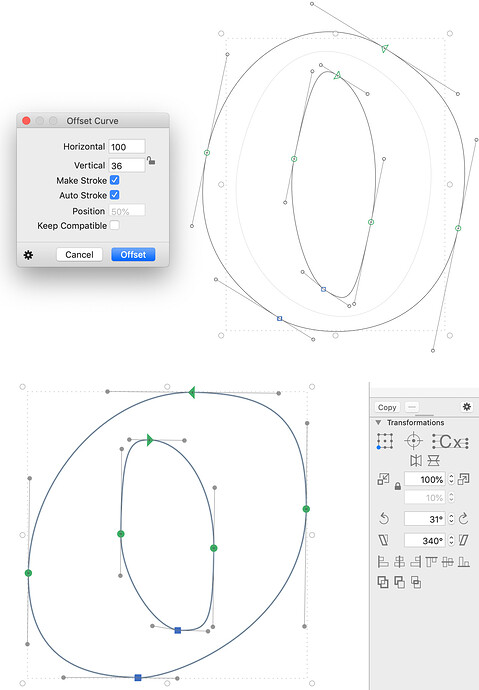Hi all. I’m new to Glyphs and I was wondering whether I should make this a feature request or not because I might not know the right way to do it.
I would like to have a typeface with a calligraphic feel to it. But the Offset Curves dialog only allows me to specify the thickness of the horizontal and vertical strokes. With a flat pointed pen, the thickest and thinnest points have an angle.
I tried to rotate and skew the shape before applying Offset Curves. And then skew and rotate it back. This kind of worked, but it somehow did distort the shape in an unexpected way.
What else could I have tried?